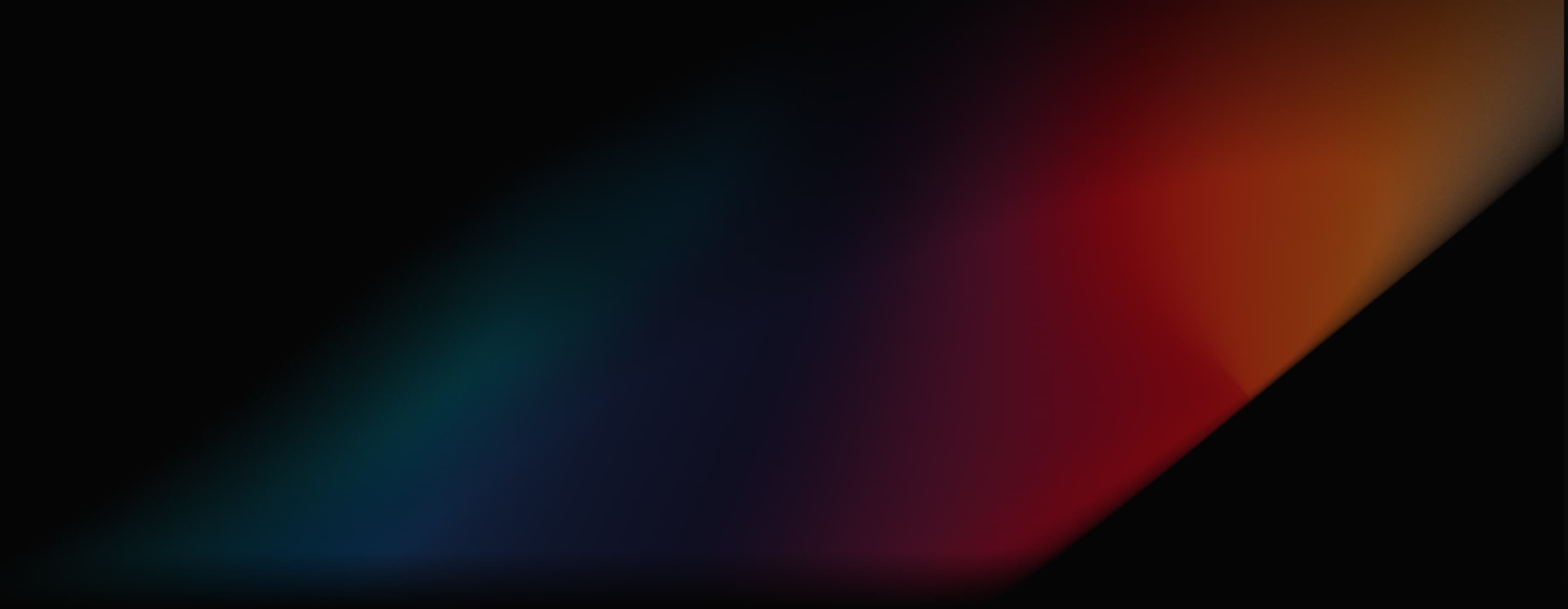
Recraft AI Image Generator
Recraft is an advanced AI-powered image generator that facilitates the creation and customization of digital illustrations, art, and 3D graphics. Launched in 2022, it has gained recognition for its innovative features aimed at professional designers and creative individuals. Try Recraft for free on Aifoto AI.
Key Features of Recraft AI
- AI Text to Image Generation: Input text prompts and generate high-quality and unique images.
- Vector and Mockup Generators: Produce vectors and mockups for various design purposes.
- Comprehensive Editing Tools: Background removal, image upscaling, and vectorization.
AI Text to Image Generation
Recraft AI allows users to create customized digital illustrations and art using advanced AI technology. By inputting your text prompts, it'll generate high-quality and unique outputs tailored to specific needs.
| Text prompt | Output image |
| A wildlife photography photo of a red panda using a laptop in a snowy forest | 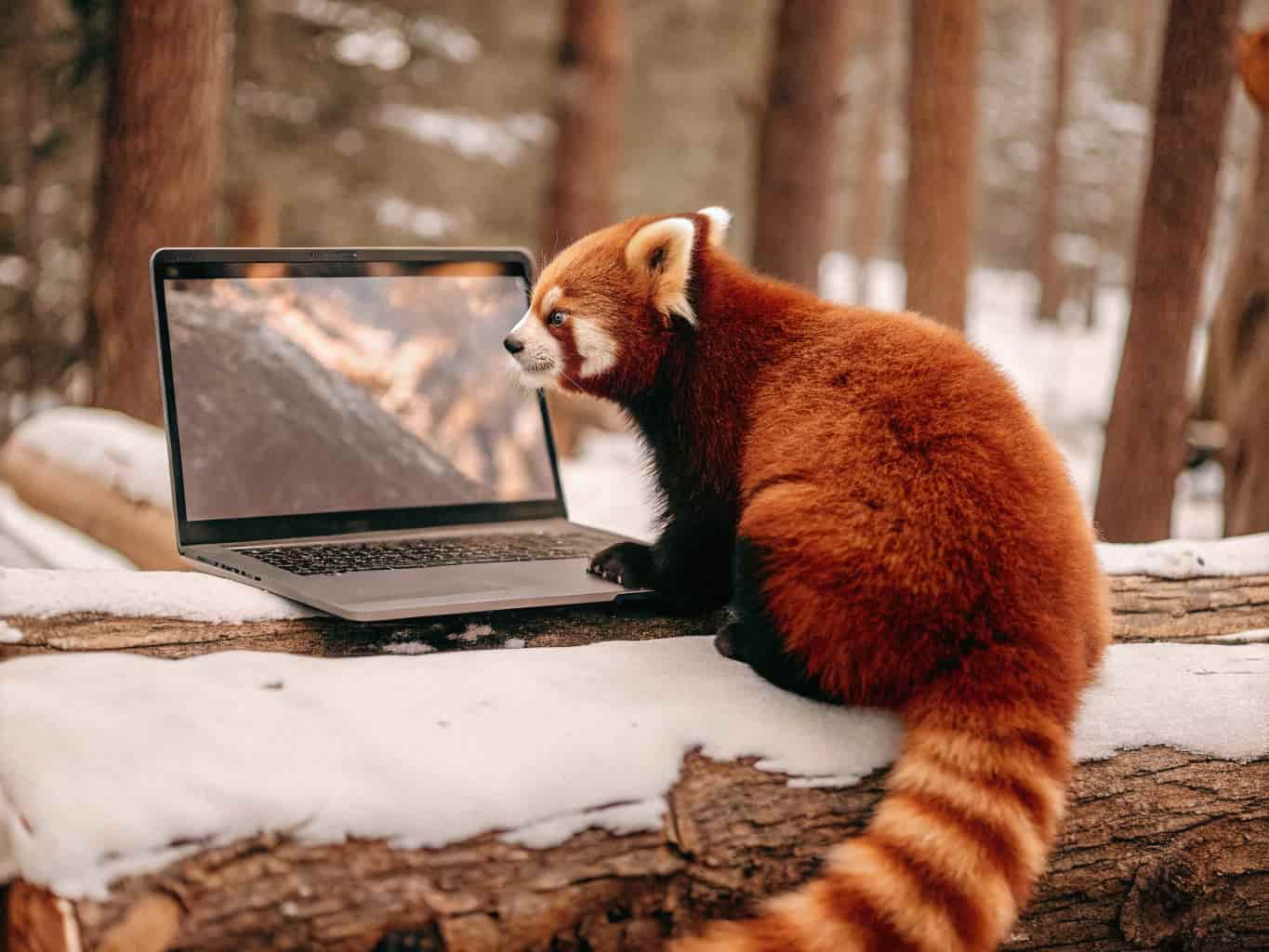 |
| A dragon is riding a bike |  |
| A man flies over a volcano Style: Pixel Art |  |
Vector and Mockup Generators
Recraft provides generation capabilities to produce vectors and mockups for various design purposes. You can easily use it to create logos to marketing materials, enhancing versatility in design projects.
| Sample vector generations |
 |
 |
 |
Comprehensive Editing Tools
Recraft AI also comes with a platform that includes functionalities such as background removal, image upscaling, and vectorization. By providing detailed editing options, it can enhance the overall design process.
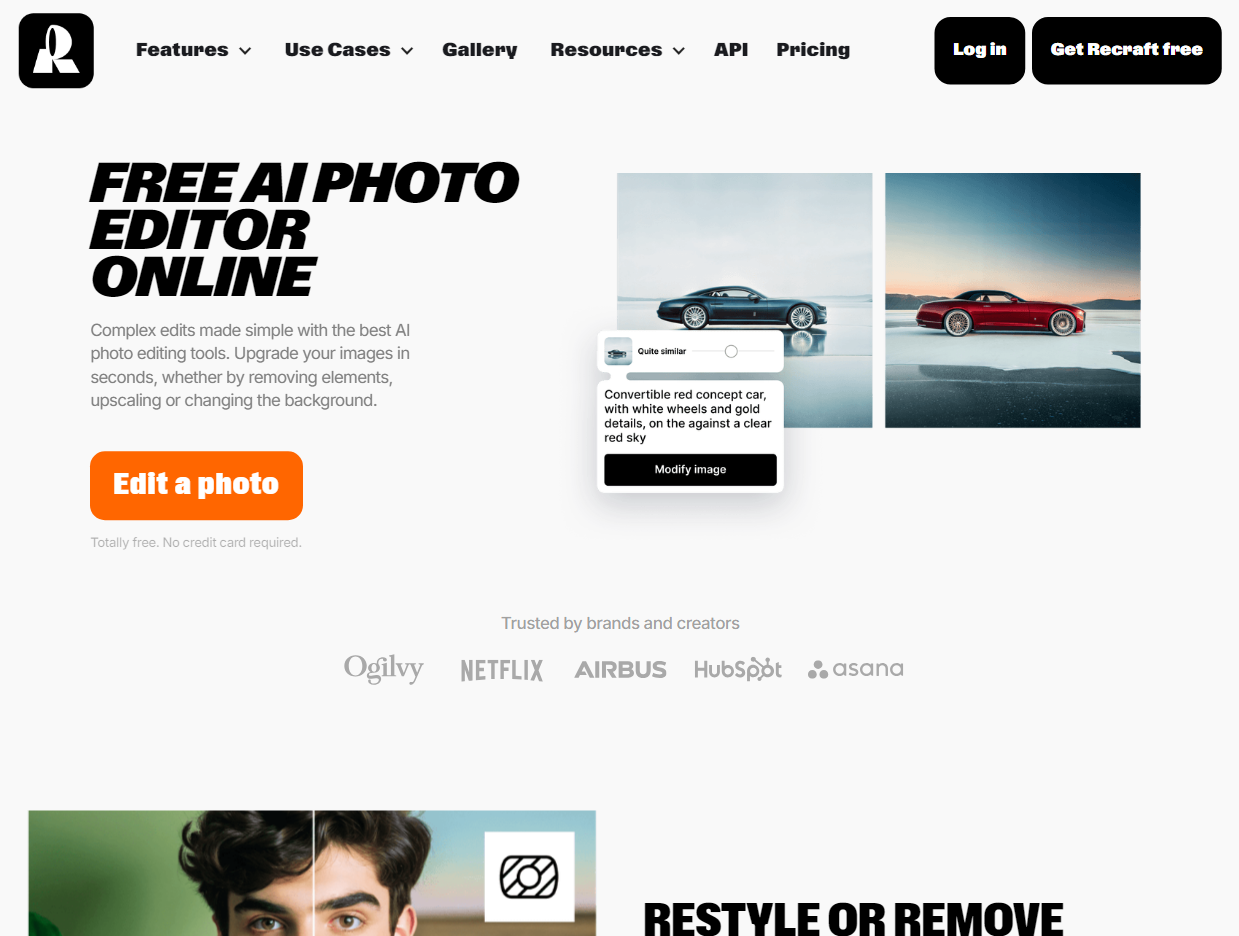

How to Use Recraft on Aifoto AI
See the following simple steps to get you started with Recraft on Aifoto AI:
Go to Aifoto AI's AI Image Generator
Go to the AI image generator on Aifoto AI, and sign up for an account.
Choose the Recraft Model
Choose the Recraft model and configure other customization settings.
Generate Your Images
Start generation and wait for a short while to get the generated images.
Discover Other AI Image Generators
FAQs
Is Recraft free to use?
Yes, Recraft offers a free plan that allows users to explore its capabilities with limited features. Users can generate a certain number of images daily without any cost.
Can I use Recraft for commercial purposes?
Yes, users on certain paid plans have full ownership rights over the images generated, allowing them to use the designs for commercial purposes.
What types of designs can I create with Recraft?
Recraft is versatile and supports the creation of various designs including logos, icons, t-shirt graphics, and more complex digital artwork.
What file formats does Recraft support?
Recraft supports multiple file formats including PNG, JPG, and SVG, catering to various design needs and ensuring compatibility across platforms.
Can I use an image as the input to create another image with Recraft?
Recraft currently supports only text input to generate images. And on Recraft's official site, you can upload your images and vectorize them or use them as mockups. But to do more creative image transformation, you need to find an alternative specializing in this. And Aifoto AI's image to image AI is the right tool you can try out.

Try Recraft on Aifoto AI Now!
As an all-in-one AI image and video generator, Aifoto AI allows you to try Recraft with smoother experience.