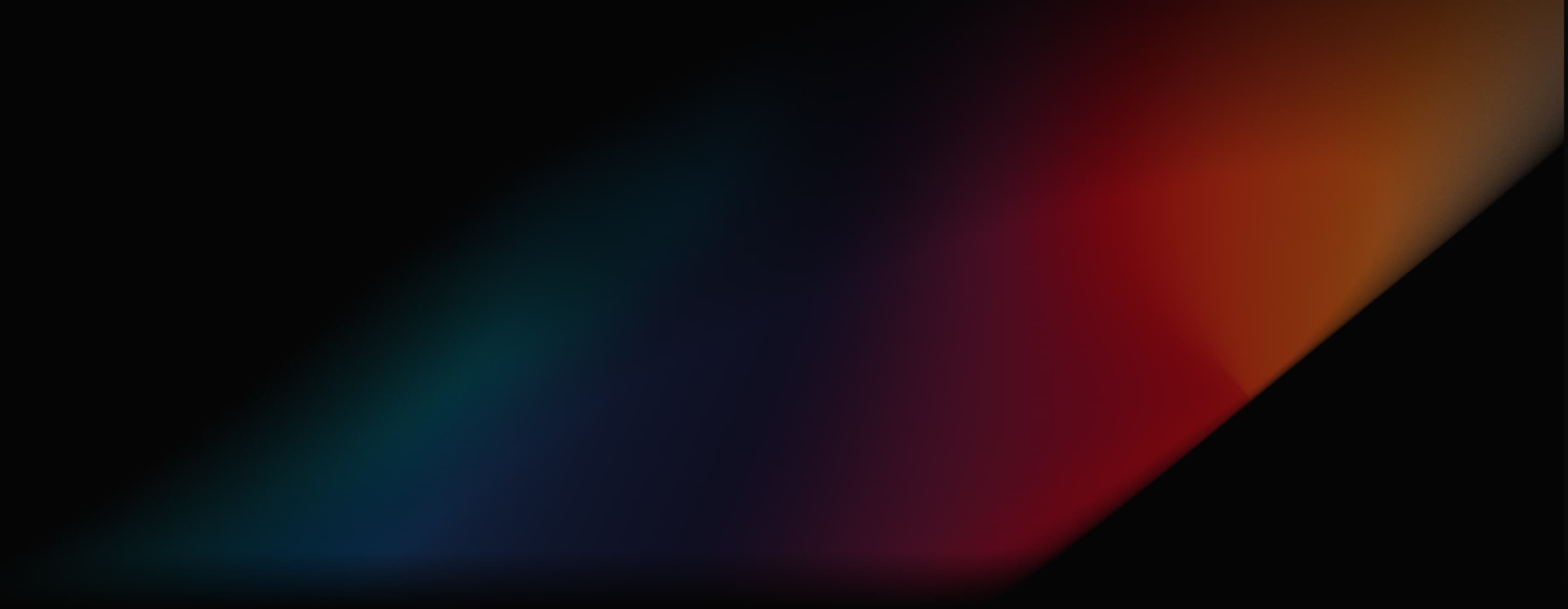
Kling AI Video Generator
Kling AI is an advanced AI text-to-video generation tool developed by Kuaishou, a Chinese short-video platform. Since its launch, it has generated over 10 million videos. It allows you to generate lifelike visuals with smooth motion, ensuring professional-grade output. Here, you can try Kling AI for free!
Kling AI's Feature Offerings
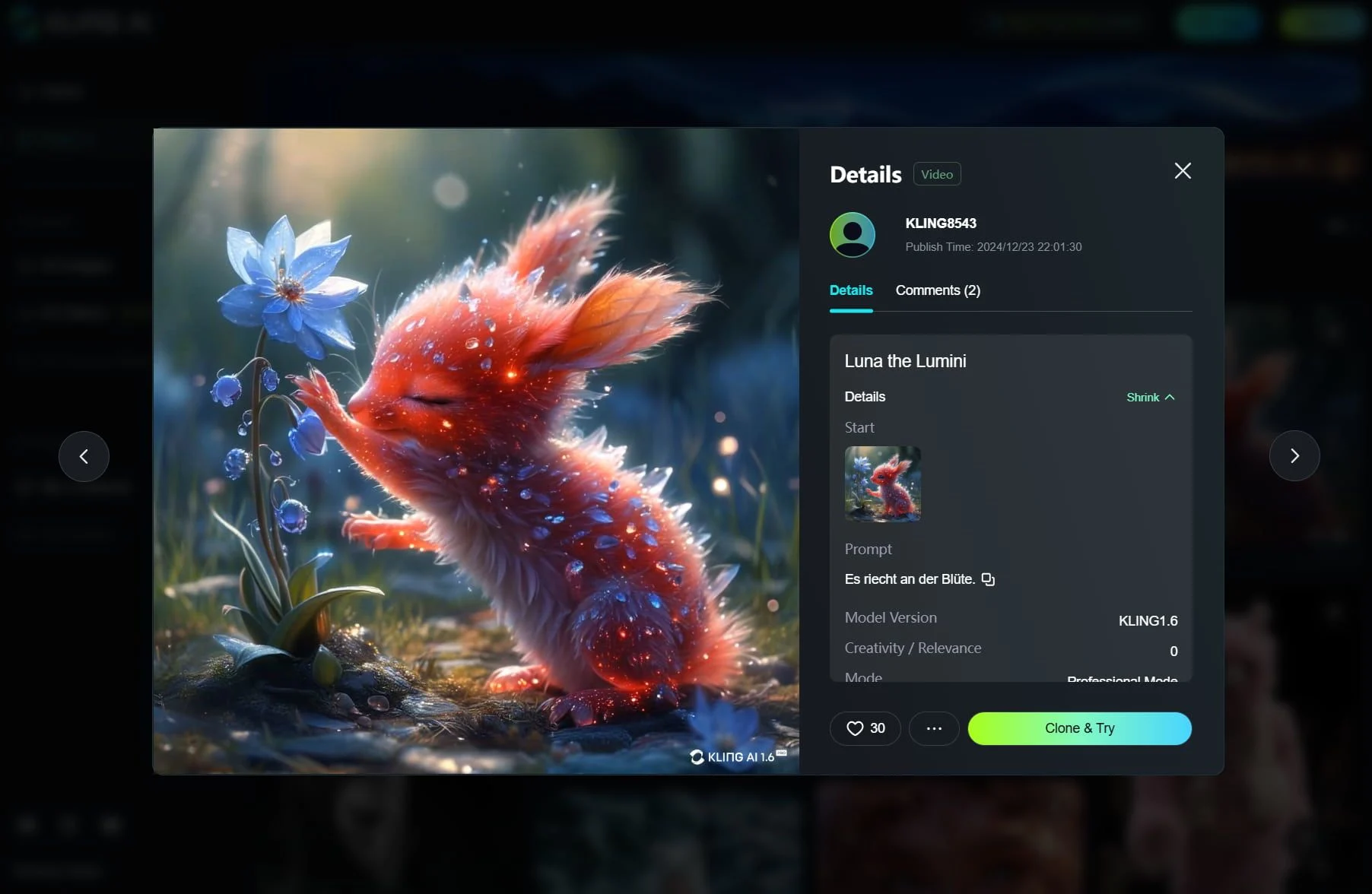
Prompt/Image To Screen
Kling AI's text-to-video generates cinema-grade video from text prompts, which results in quality visuals that meet your desired inputs. Kling AI also turns images into realistic videos with smooth frame rates in just a few minutes.
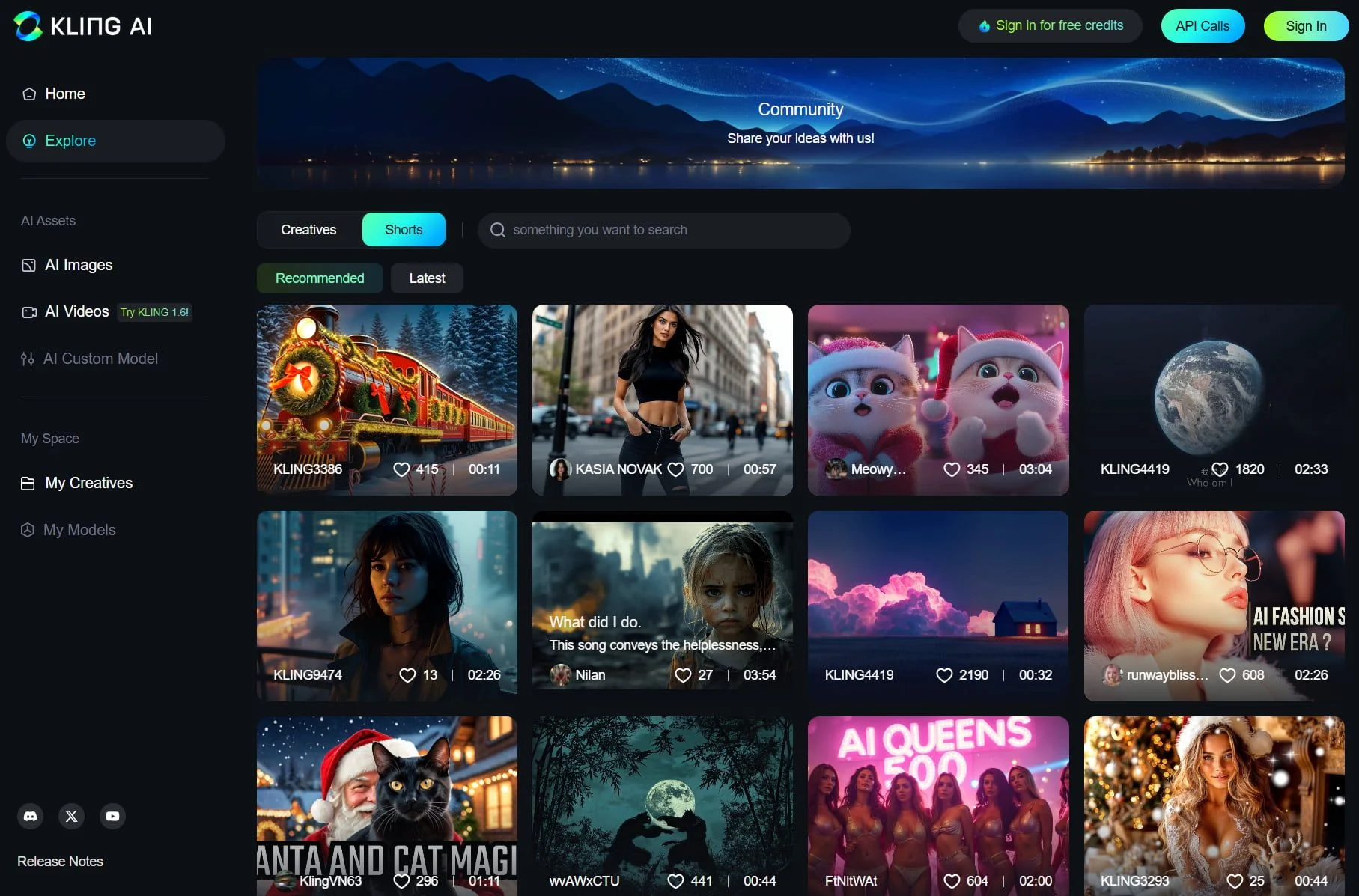
Connect, Create, and Collaborate
Join the vibrant Kling community where creativity knows no bounds! You can easily share your unique video creations, connect with fellow creators, and gain inspiration from its diverse network of artists and storytellers.
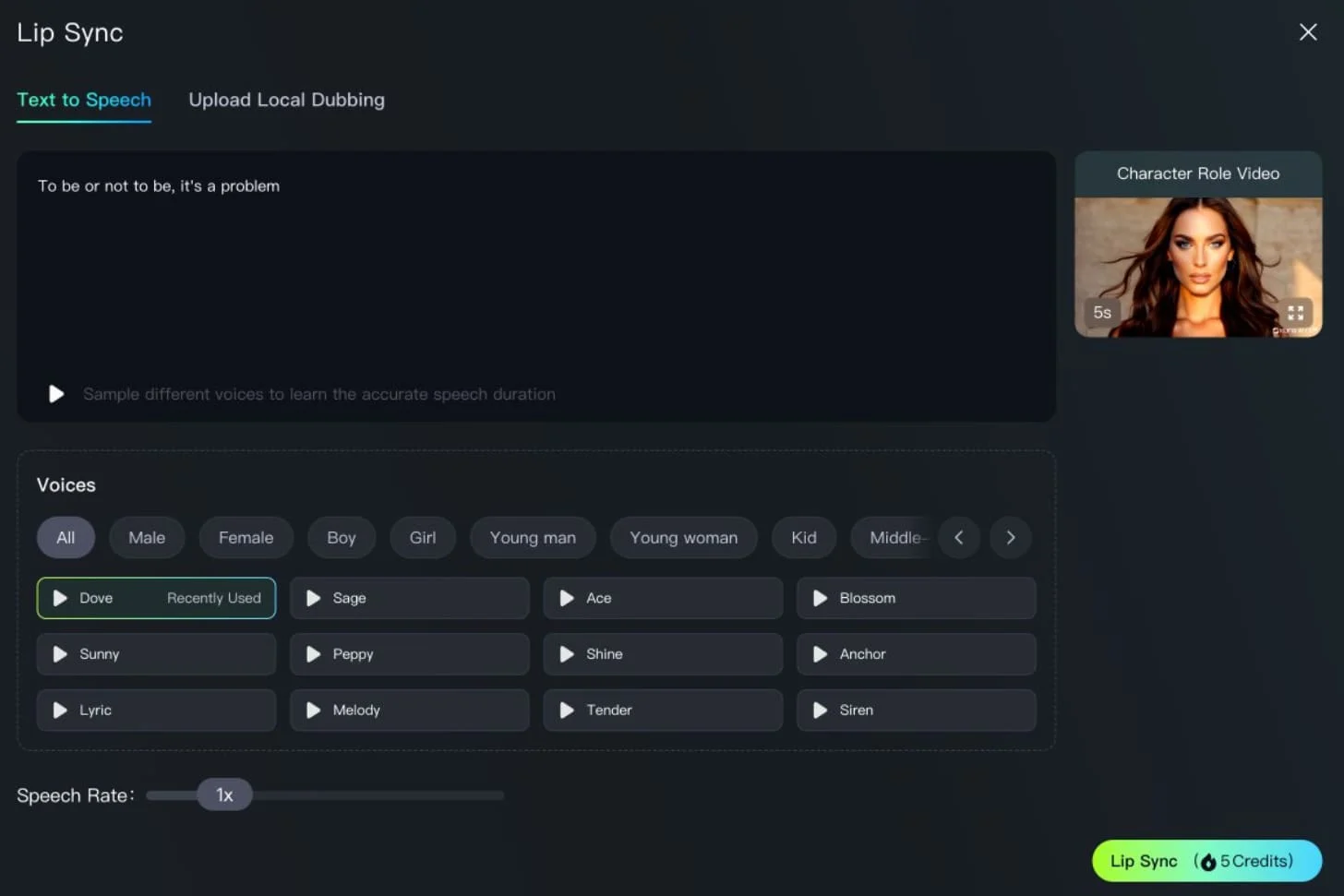
Enhanced Lip Sync
Kling AI's lip-sync feature includes Text-to-Speech (TTS) voiceover functionality, bringing a new level of realism to your characters. Choose from a selection of highly realistic voices to perfectly match your character's personality!

How to Use Kling AI on Aifoto AI?
Choose the Kling Model
Head over to the Aifoto AI image to video generator and select the Kling model from the choices.
Enter Your Prompt
Upload your image and enter a prompt (optional), then tweak the video settings and generate your video.
Save Your Video
Give it a moment, and once the video is ready, download it if you’re happy with the result.
Discover Other AI Video Generators
FAQs
Which is the real Kling AI?
Kling AI is a cutting-edge video generation model developed by Kuaishou Technology. It It has three models, Kling 1.0, Kling 1.5, and Kling 1.6. It specializes in transforming text prompts into high-quality videos, capable of reaching up to two minutes in length and 1080p resolution at 30 frames per second.
How Does Kling AI Work?
This AI video generator uses advanced algorithms to produce 1080p videos that come with fluid motion at 30 frames per second. As such, the video output is typically of a high-quality making it viable for both personal and professional use cases.
Is Kling AI free to use?
Users can access Kling AI at no charge, as it comes with a free plan that comes with free daily credits. All you need to do is sign up for an account using your email to get started. However, you will need to upgrade to a premium plan for access to advanced features.
What types of videos can Kling AI generate?
Kling AI can be used to generate several different types of videos for a wide range of creative applications and purposes. You can use it to create 1080p resolution videos for marketing, film, social media, advertising, and so much more.
Is Kling AI available in the USA?
Yes. As of late June 2024, this AI video generator is now available to users worldwide. Kling AI offers both text-to-video and image-plus-text-to-video generation, making it a strong competitor to OpenAI's Sora.
How fast does Kling AI generate videos?
With Kling AI, video generation will typically take a few minutes or less on average. However, this can also vary depending on the desired length of the video. The shorter the video is intended to be, the faster the final output will be produced.
What is the best Kling AI alternative?
If you are looking for different AI video generator choices, we have compiled a list of the 10 best alternatives to Kling AI to suit your specific needs. Among all of these products, one standout option is Aifoto AI, well-known for its powerful features and user-friendly using process.
How to access Kling AI API?
Aifoto AI API solution provides access to all of the models of Kling AI. Learn more about Kling AI API here.

Try Kling AI for Free on Aifoto AI
Try Kling AI here to discover an easier way to generate AI videos in just a few clicks.