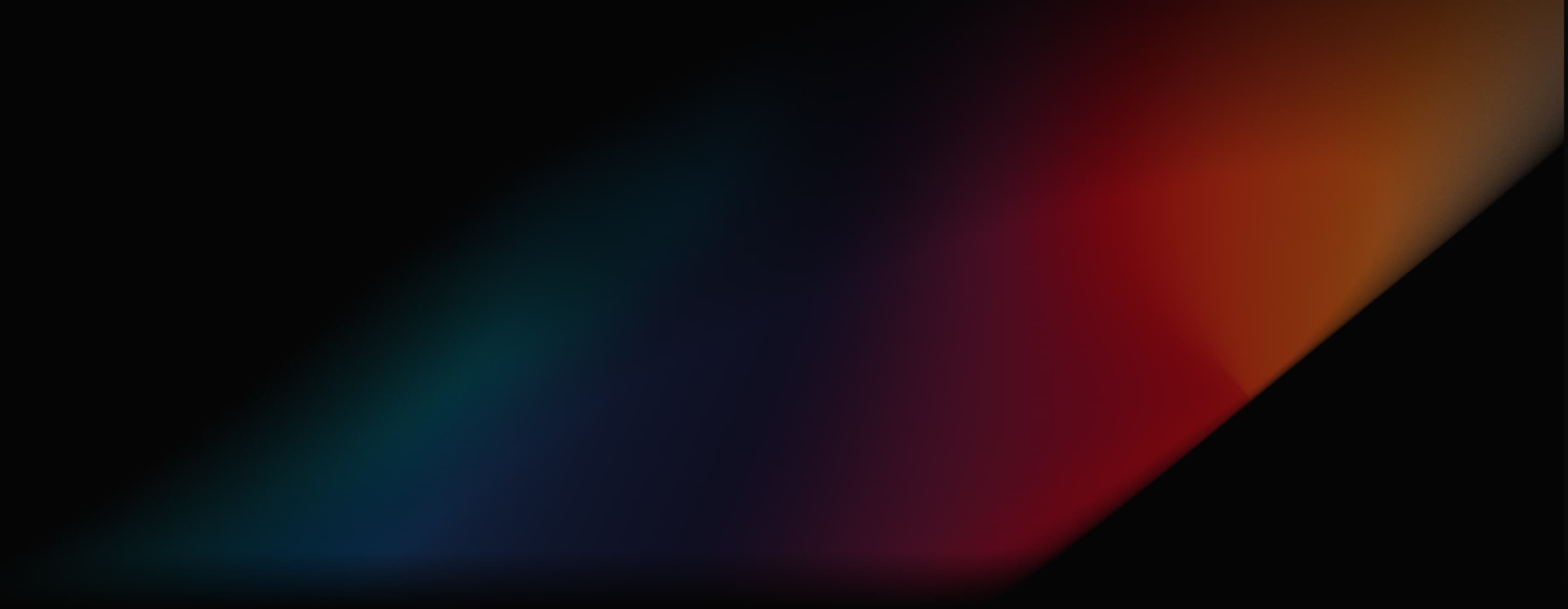
Seaweed AI Video Generator
Seaweed AI video model is an advanced AI video generation model released by ByteDance, along with its sibling model Seedance. It comes with various powerful features to generate high quality videos with believable content in different styles. Try Seaweed below!
Key Features of Seaweed AI
- Precise Semantic Understanding: Able to understand intricate prompts
- Dynamic and Engaging Cinematography: Incorporates multiple cinematography techniques
- Consistent Multi-Shot Generation: Maintains consistency in subjects, style, and atmosphere across multiple shots
- High Realism, Detail, and Aesthetic Quality: Smooth, natural motion, and professional-grade visual outputs
- Versatile Style Support: Supports a broad spectrum of artistic styles
Precise Semantic Understanding
Seaweed demonstrates exceptional ability in understanding intricate prompts. When turning text to videos, it can perform sequential actions and facilitate interactions among multiple subjects, thereby expanding creative possibilities.
| Prompt | Video |
| A lion is running towards the left side of the screen, engulfed in flames. It gradually becomes a mass of fire, which transforms into the letters "WOW." | |
| A close-up of a woman’s face shows her looking somewhat angry as she puts on a pair of sunglasses. A man enters from the right side of the frame and embraces her. |
Dynamic and Engaging Cinematography
Designed for high-energy scenes, Seaweed can interpret diverse text inputs to create vibrant actions, varied camera movements, expressive details, and rich visuals. It incorporates techniques like zooming, circling, panning, and tracking, delivering an immersive experience that surpasses standard animations.
| Prompt | Video |
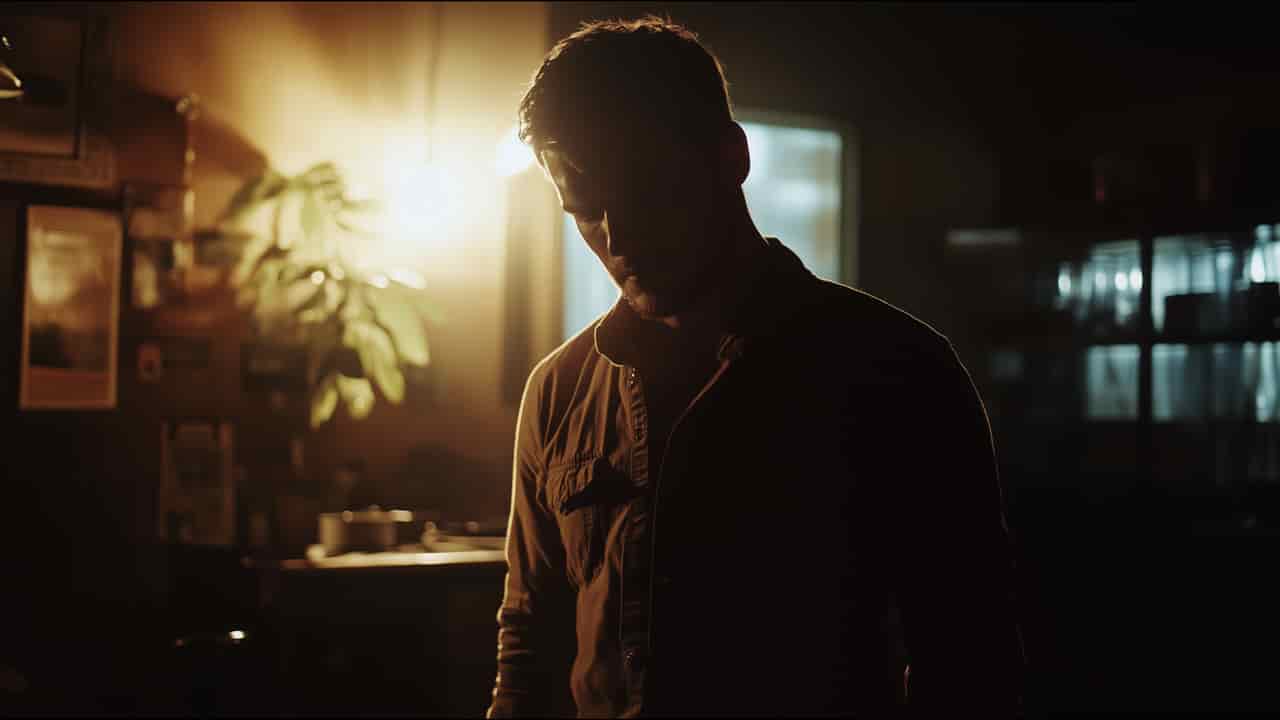 The man turns to the side, looking up at the American-style chandelier on the ceiling. The camera focuses on the chandelier. | |
 The woman smiles and lowers her head. The camera pulls back to reveal a white man gazing at her. |
Consistent Multi-Shot Generation
Seaweed AI can generate story-driven multi-shot videos with a single click, overcoming technical challenges related to shot consistency. It can convey a narrative arc in just 10 seconds while maintaining consistency in subjects, style, and atmosphere across multiple shots, facilitating user-friendly short film creation.
| Prompt | Video |
 The girl steps back as a skeleton holding an axe approaches the camera. The shot switches to a close-up of the girl’s upper body, where she looks terrified and lets out a scream. | |
 A wide shot captures a man turning and walking towards the left side of the frame. The shot then switches to a close-up of the man’s upper body, revealing a look of sadness on his face. | |
 A long-haired white woman in a yellow jacket and a curly-haired man in a black jacket exchange smiles. The shot switches to a close-up of the smiling woman’s face in the yellow jacket. Then, it shifts to a close-up of the smiling man’s face in the black jacket. |
High Realism, Detail, and Aesthetic Quality
Videos produced by Seaweed AI are characterized by high realism and intricate details. It features smooth, natural motion, resulting in professional-grade visual outputs that significantly enhance overall aesthetic appeal, often exceeding user expectations, particularly in areas like animal, nature, and portrait visuals.
Versatile Style Support
Seaweed AI accommodates a broad spectrum of artistic styles, including black and white, 3D and 2D animation, traditional Chinese painting, and watercolor, among others. It supports multiple aspect ratios, providing users with extensive creative flexibility.

How to Use Seaweed AI on Aifoto AI
Select the Seaweed Model
Go to the Aifoto AI image to video generator and choose the Seaweed model.
Input Image and Text Prompt
Upload your image, input your text prompt, and select other options.
Create Video
Hit Create and wait for the video to be generated.
Discover Other AI Video Generators
FAQs
How does Seaweed AI video generation model work?
The Seaweed AI video generation model allows you to create high-quality videos from text prompts or uploaded images. It can interpret complex instructions and generate dynamic, multi-shot videos with a variety of styles and effects.
What types of prompts can Seaweed understand?
The model can handle a wide range of prompts, including intricate narratives, sequential actions, and interactions between multiple subjects. This allows for creative storytelling and diverse video outputs.
What aspect ratios can I use when generating videos?
The model supports multiple aspect ratios, including 1:1, 3:4, 4:3, 16:9, and 9:16, providing flexibility for various platforms and presentation formats.
Is Seaweed AI free?
Generally, the platforms offering Seaweed access, like Aifoto AI, allow you to try this model for free. But for more usage and advanced features, you'll need to subscribe to a paid plan.
