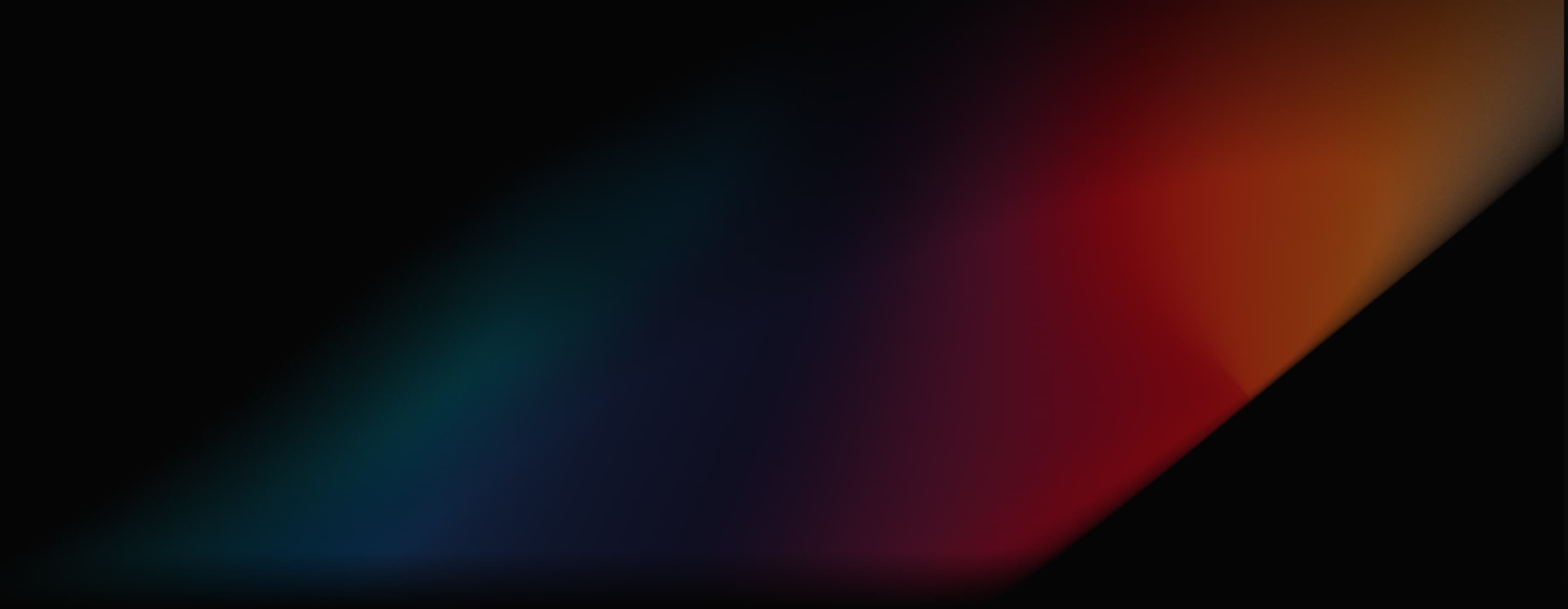
Pika Art AI Video Generator (Pika Labs)
Pika AI is an AI video generator developed by Pika Labs. In 2023, it was co-founded by two Ph.D students. By June 2024, they had raised $135 million in funding. It's a video generator used by many. Try out Pika AI model for free below!
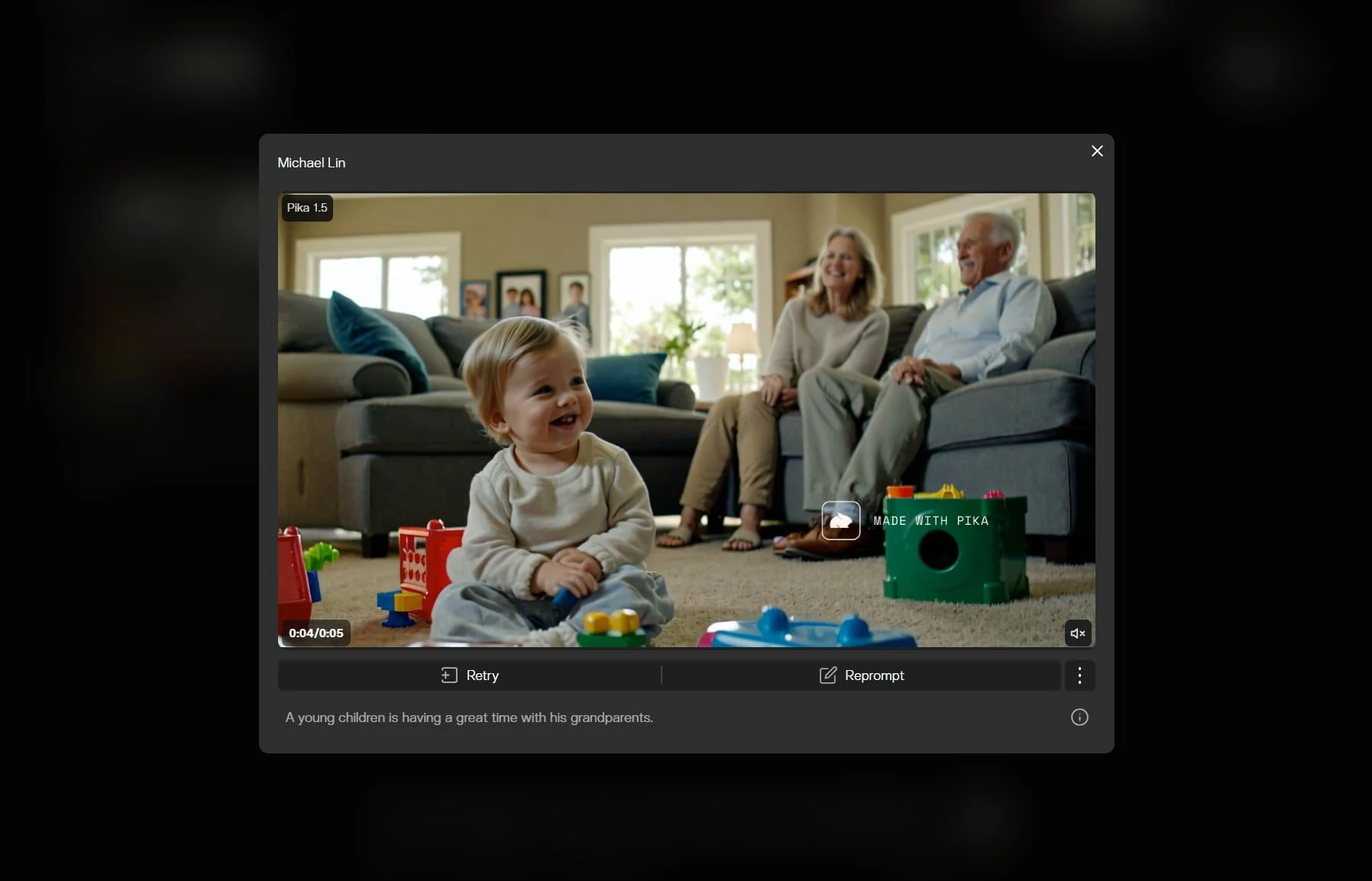
Text-to-Video and Image-to-Video Capabilities
Pika AI excels in converting text prompts or images into videos, making it highly versatile for different types of content creation. Users can input descriptive text or upload images to generate videos in various styles, such as cinematic, animated, or cartoonish.
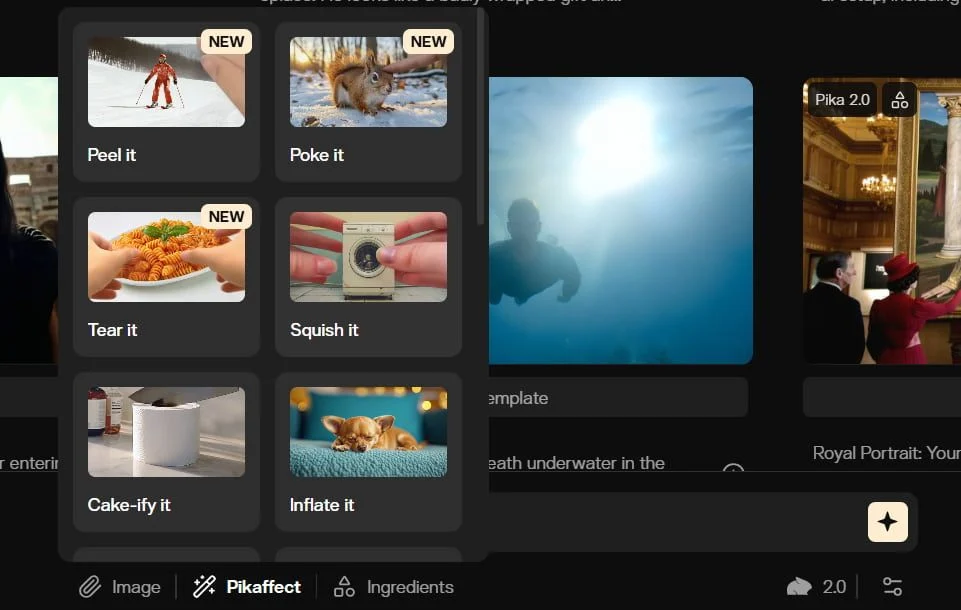
Pika Effects (Pikaffects)
One of the most innovative aspects of Pika AI is its ability to manipulate video objects using various effects. Users can apply effects such as Inflate, Melt, Explode, Squash, Crush, and even Cake-ify objects in their videos.
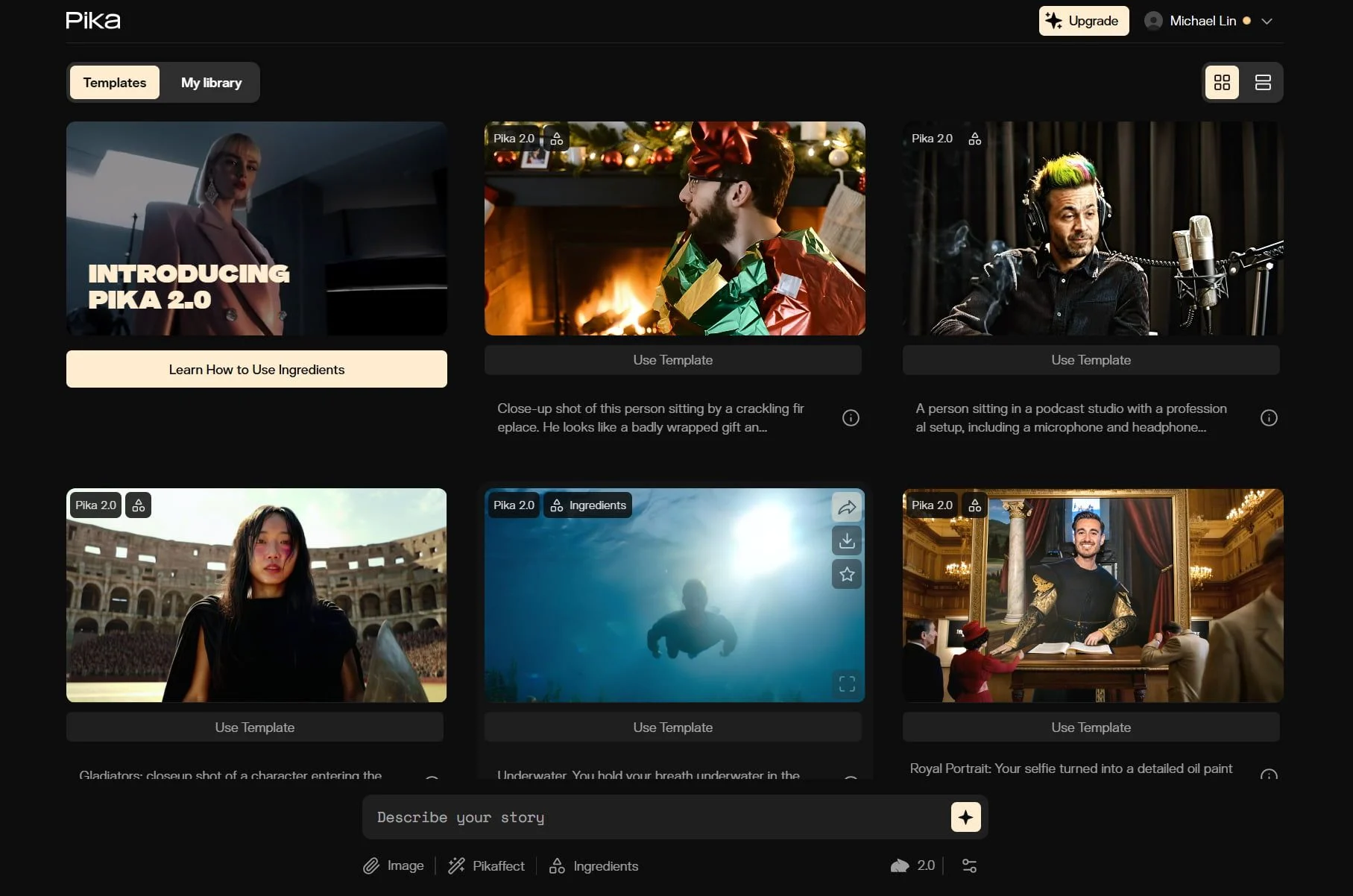
User-Friendly Interface
Pika AI is designed with accessibility in mind, featuring an intuitive interface that simplifies the video creation process. Even those new to AI video generation can easily navigate the tool.

How to Use Pika AI on Aifoto AI
Select the Pika AI Model
Go to the Aifoto AI image to video generator and choose the Pika AI model.
Input Your Image and Prompt
Upload your image, enter your text prompt, and customize other video options.
Start Video Generation
Click Create to start the video generation process.
Discover Other AI Video Generators
FAQs
What is Pika AI?
Pika is a free AI video generator developed by Pika Labs that transforms text or image prompts into short, engaging videos. It simplifies the content creation process, allowing users to generate visually appealing videos quickly and easily.
What types of videos can I create with Pika AI?
Pika allows you to create a variety of video styles, including cinematic, animated, and cartoonish formats. You can generate videos based on text prompts or images, making it suitable for storytelling, marketing, educational content, and more.
What are Pikaffects, and how do they work?
Pikaffects are special effects that allow you to manipulate objects within your videos creatively. You can apply effects like Inflate, Melt, Explode, and more to enhance the visual storytelling of your video. These effects add a unique touch and make your content more engaging.
If you're looking for more entertaining and extensive video effects to create fun AI videos, take a look at Aifoto AI's video effect library. It also contains AI inflation, squish-it, explosion, and other interactive effects like AI kissing, AI hug, and more!
Is Pika AI free?
It's not totally free. You can try this tool for free, but for more generation credits and advanced features, you'll need to subscribe to their paid plans.
What is the top alternative to Pika Art?
While Pika Art is a solid option for AI video generation, it does have some limitations. Whether you are a professional videographer or a novice, finding the right tools can significantly impact your work. Check out our detailed list of 10 Pika alternatives to discover more powerful video generators that cater to a variety of needs and preferences.

Get Started with Pika AI Today!
Experience its video generation quality and powerful features on Aifoto AI.