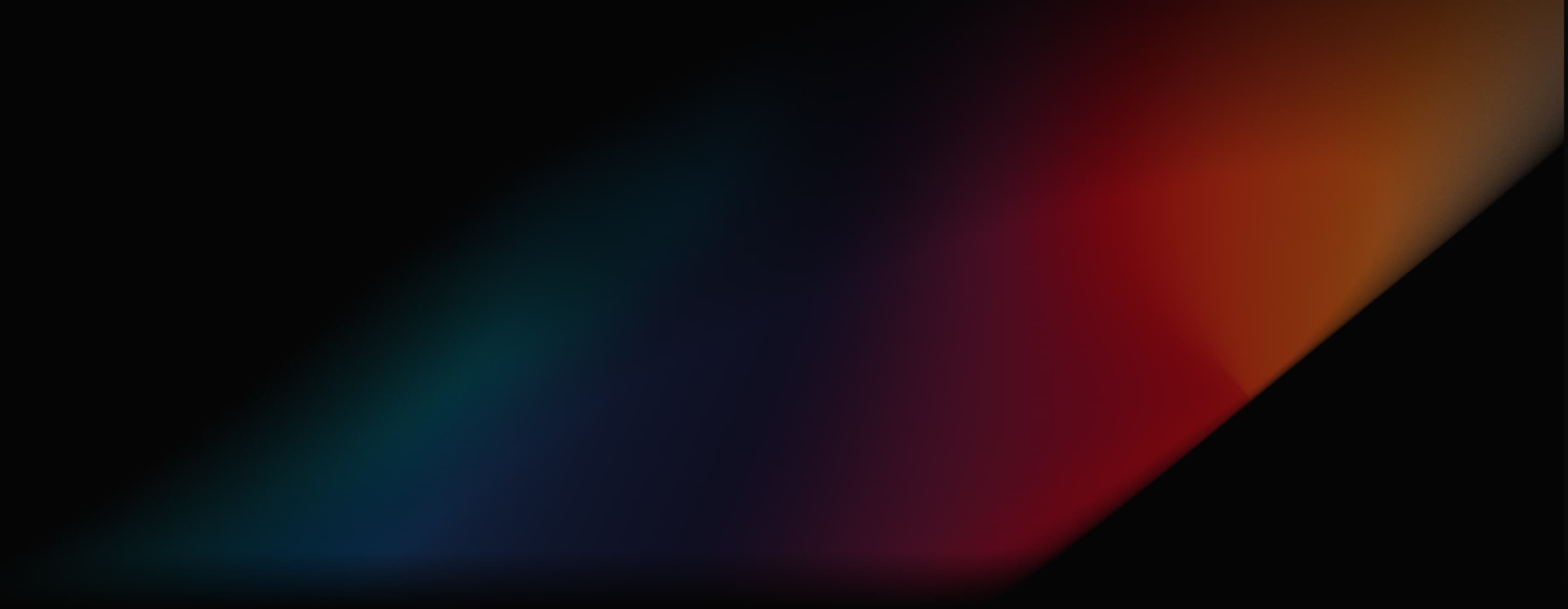
Google Veo 3 AI Video Generator
Google Veo 3 is a state-of-the-art AI video model that can generate high-quality videos with realistic and natural audio. It was announced in Google I/O 2025 in May 2025 and comes with significant quality advancements over its predecessor, Veo 2. Aifoto AI has officially partnered with Google Cloud, try Veo 3 for free below!
Key Features of Veo 3
- Native Audio Generation: Create and integrate audio into the videos it produces
- Advanced Prompt Understanding: Interpret complex prompts with high accuracy
- Reference to Video and Consistent Characters: Create character consistent videos based on references
- Accurate Style Control: Control the artistic style based on reference images
- Camera Controls: Create videos with specific camera movements
- First and Last Frames: Generate seamless videos between two uploaded images
- Add and Remove Objects: Add or erase objects within a video scene
- Flexible Motion Control: Customize the movements of video objects
- Integration with Flow: Create videos with Google’s new AI filmmaking tool
Native Audio Generation
Veo 3 can create and integrate audio directly into the videos it produces, including sound effects, ambient noises, and character dialogue with synchronized lip-syncing. This makes the videos more immersive and realistic, addressing a major limitation in previous AI video tools that lacked integrated sound.
| Prompt | Output video |
| In rural Ireland, circa 1860s, two women, their long, modest dresses of homespun fabric whipping gently in the strong coastal wind, walk with determined strides across a windswept cliff top. The ground is carpeted with hardy wildflowers in muted hues. They move steadily towards the precipitous edge, where the vast, turbulent grey-green ocean roars and crashes against the sheer rock face far below, sending plumes of white spray into the air. | |
| A keyboard whose keys are made of different types of candy. Typing makes sweet, crunchy sounds. Audio: Crunchy, sugary typing sounds, delighted giggles. | |
| A snow-covered plain of iridescent moon-dust under twilight skies. Thirty-foot crystalline flowers bloom, refracting light into slow-moving rainbows. A fur-cloaked figure walks between these colossal blossoms, leaving the only footprints in untouched dust. |
Advanced Prompt Understanding
Veo 3 can interpret complex, narrative-driven prompts with high accuracy. Users can describe detailed scenes, character actions, and story elements in everyday language, and the model translates these into cohesive video clips.
| Prompt | Output video |
| A fast-tracking shot through a futuristic city with buildings made from reflective organic chrome. It is daytime, rainbows fill the sky, and an alien planet looms above. The camera zooms in on a robotic bee working inside a reflective organic chrome structure. | |
| A paper boat sets sail in a rain-filled gutter. It navigates the current with unexpected grace. It voyages into a storm drain, continuing its journey to unknown waters. |
Reference to Video and Consistent Characters
Veo 3 supports reference-powered video generation, allowing users to provide images of characters, scenes, objects, or artistic styles as visual anchors for the AI. This ensures that characters and elements remain visually consistent across multiple clips or scenes.
| Input | Output video |
 | |
Accurate Style Control
By using reference images or style prompts, Veo 3 lets creators control the artistic style of the video output. Whether you want a photorealistic look, a cartoonish animation, or a particular cinematic style, you can guide the AI’s rendering to match your vision by uploading a style reference image.
| Input | Output video |
 |
Camera Controls
Veo 3, especially integrated within Flow, offers advanced camera manipulation features. Users can specify camera movements such as pans, zooms, and angle changes. This enables filmmakers to craft cinematic shots with dynamic perspectives and smooth transitions, enhancing the storytelling impact.
| Camera movement | Output video |
| Pan | |
| Zoom |
First and Last Frames
Veo 3 can generate seamless video content between two uploaded frames. This ensures smooth transitions and continuity from the first to last frames of a sequence, which is essential for coherent storytelling.
| Input | Output video |
  |
Add and Remove Objects
Veo 3 includes powerful object manipulation capabilities. Users can add or erase objects within a video scene, and the AI understands the scale, shadows, and interactions of these objects with the environment. This means you can modify a generated video by inserting new props or removing unwanted elements while maintaining a natural, realistic look.
| Input video | Output video |
Flexible Motion Control
Veo 3 excels at producing realistic and consistent motion. It allows you to specify movements of the objects in your video, and they will move naturally and interact believably. You can use this to produce fluid character animation, and coherent movement of environmental elements like fabric or water.
| Input | Output video |
 |
Integration with Flow
Veo 3 works with Google’s new AI filmmaking tool called Flow, which enables users to create cinematic videos by specifying locations, shots, and styles. Flow combines Veo 3 with Imagen 4 and the Gemini AI model to streamline video production workflows.
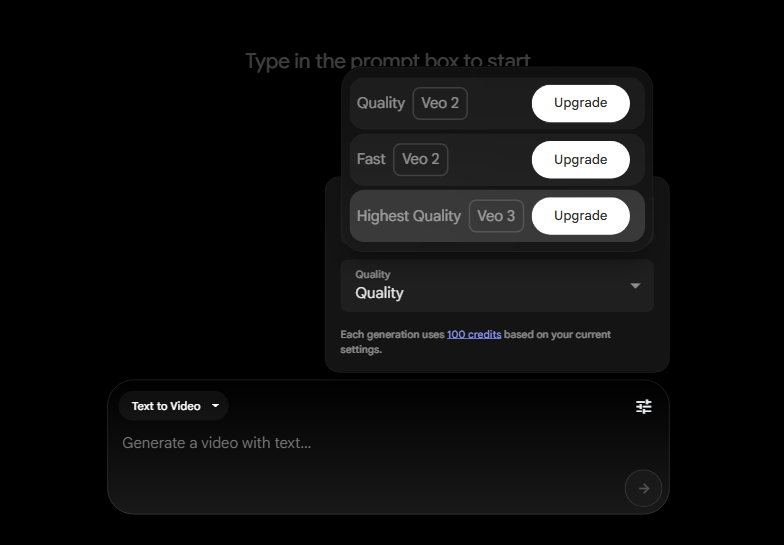
Discover Veo's Other Models
FAQs
What is Google Veo 3?
Veo 3 is Google DeepMind's latest AI video generation model that can create high-quality videos from text or image prompts, with enhanced character consistency, style and camera control. Read our review of Veo 3 to know our personal experience with this model.
How does Veo 3 differ from its predecessor Veo 2?
Unlike Veo 2, Veo 3 generates native audio along with video, offers improved video quality with realistic physics, better lip-syncing, and enhanced understanding of complex narrative prompts.
What platforms and subscriptions provide access to Veo 3?
Veo 3 is available to U.S. users via the Google AI Ultra subscription plan ($249.99/month) through the Gemini app and Flow. It is also accessible to enterprise users via Google’s Vertex AI platform.
How does Google ensure ethical use of Veo 3-generated content?
All Veo 3 videos include invisible SynthID watermarks that identify the content as AI-generated, helping combat misinformation and promote transparency.
