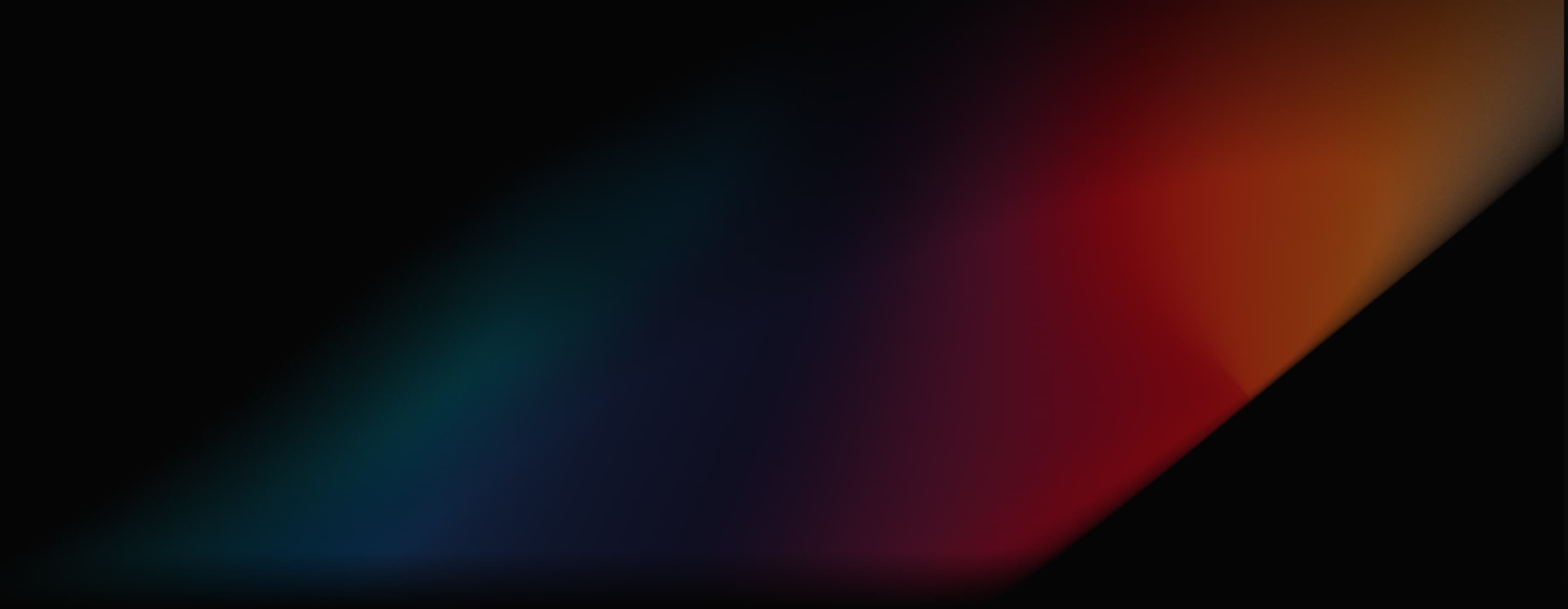
Veo AI Video Generator
Veo AI is an advanced AI video generation model developed by Google DeepMind in May, 2024. This model is designed to create high-definition (1080p), customizable videos from text and images. Try Veo model for free below!

High-Quality Video Generation
Veo AI excels in generating crisp and visually appealing videos, leveraging advanced algorithms and deep learning techniques. It is capable of producing professional-quality content that meets or exceeds industry standards for video production.
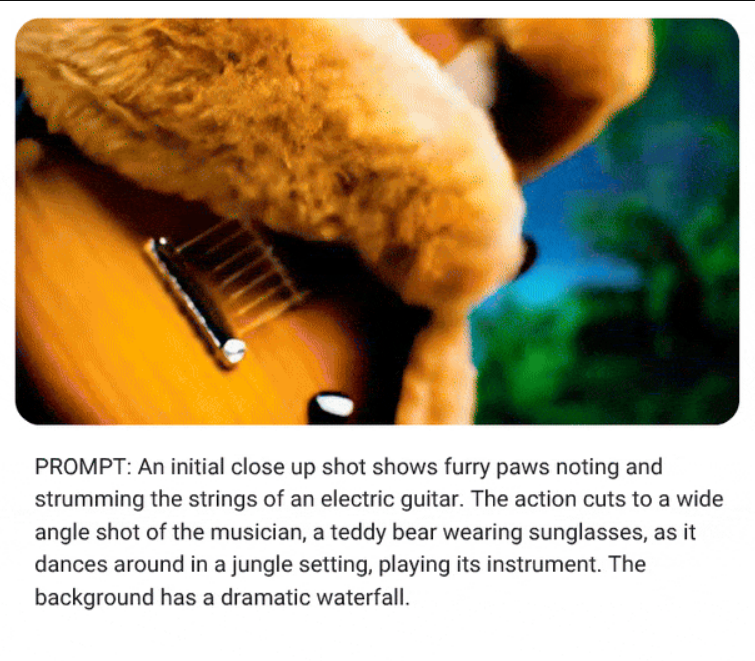
Enhanced Text Prompt Understanding
The model has an enhanced understanding of natural language and visual semantics, allowing it to capture the nuances of user prompts. This includes recognizing and implementing cinematic terms such as timelapse and aerial shots, which adds visual appeals to the outputs.
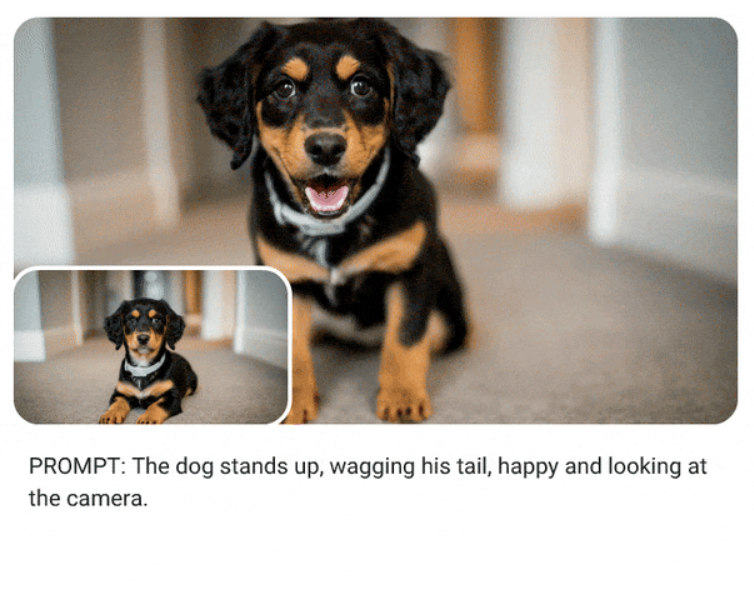
Image to Video Generation
Veo AI's image-to-video feature allows users to generate videos based on existing images. By uploading the image, the model can create dynamic video content that reflects the style and details of the provided images while incorporating custom elements specified in text prompts.

How to Use Veo AI on Aifoto AI
Choose the Veo Model
Go to the Aifoto AI image to video generator and choose the Veo model.
Input Image and Prompt
Upload your image, enter text prompt and choose other video creation options.
Video Generation
Click Create and get the final video output.
Discover Other AI Video Generation Models
FAQs
When was Veo AI launched?
Veo AI was officially announced at Google I/O 2024, in May, 2024.
Where can I access Veo AI?
Google offers access to Veo on its VideoFX platform. So to use it, you should visit Google Labs and go to the VideoFX section.
Is Veo AI free?
Yes, you can try Veo AI for free. But it's in the early access stage, and you need to join the waitlist before Google grants you access to this AI video generation model.
What is the maximum length of videos that Veo AI can generate?
Veo can generate videos that exceed one minute in length, allowing for more complex narratives and detailed storytelling.
What makes Veo different from other video generation models?
Veo stands out due to its high-quality output, natural language understanding, realistic motion representation, and editing capabilities that allow for consistent visual storytelling across frames.
Is there any age restriction for using Veo AI?
Yes, Google has clearly stated that you must be at least 18 years old to access Veo.
