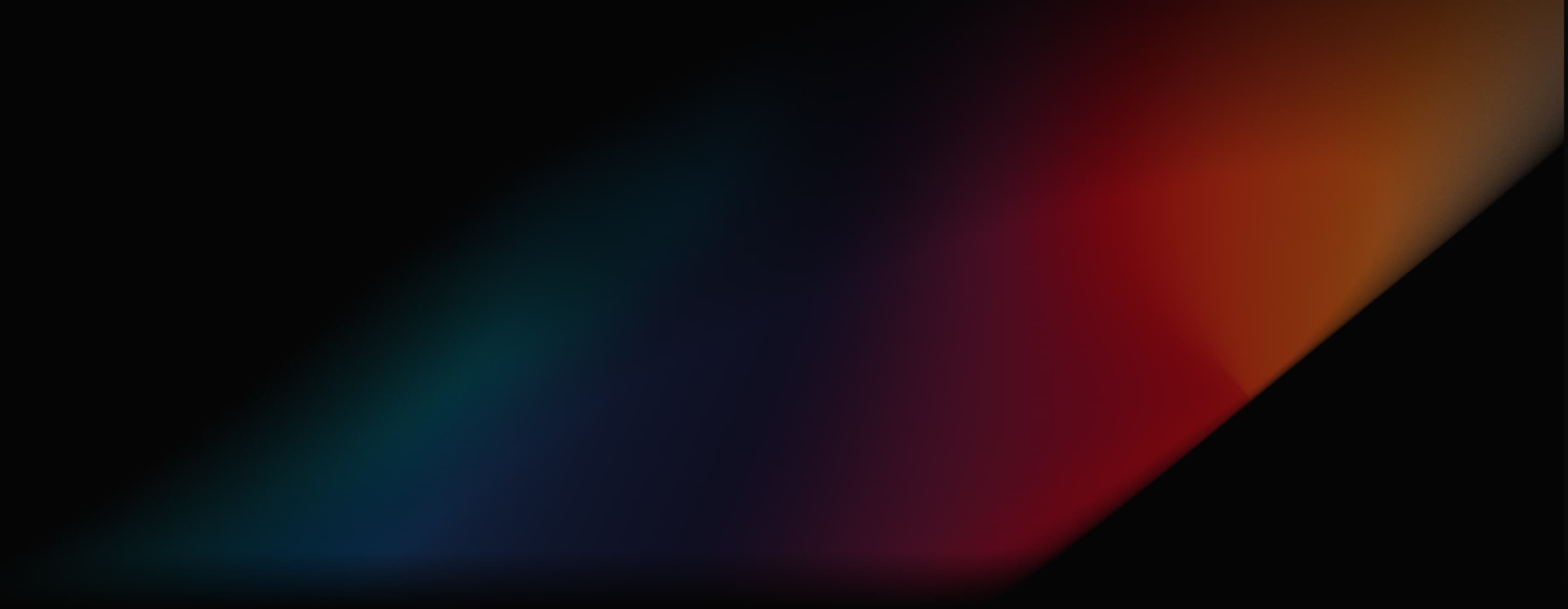
Hunyuan AI Video Generator (Tencent)
On December 5, 2024, Hunyuan AI was launched by Tencent, a Chinese internet giant. As the largest open-source video generation model with an impressive 13 billion parameters, Hunyuan Video can deliver high-quality, super-realistic videos from simple text prompts.
Cinematic Video Quality
Hunyuan Video, powered by 13B parameters, is able to interpret user input with remarkable accuracy, transforming descriptions into visually compelling content. With its advanced technology, Hunyuan Video ensures smooth motion and consistent quality across video outputs.
Realistic and Smooth Visuals
Hunyuan Video comes packed with smart tools that make video creation a breeze. From realistic physical simulations to integrated motion references, Hunyuan helps you create videos that are not only imaginative but also coherent and true to context.
Advanced Features Set
Hunyuan Video gives you total creative control, letting you adjust everything from lighting and camera angles to resolution and animation styles. With advanced features like prompt improvements and video dubbing, you can fine-tune every detail of your generated video to match your exact vision.

How to Use Hunyuan Video AI on Aifoto AI?
Choose the Hunyuan Model
Swing by the Aifoto AI image to video generator and opt for the Hunyuan model.
Set Your Image and Prompt
Add your image and enter a prompt, then fine-tune the video settings.
Generate Video
Click create, generate your video and wait for processing.
Discover Other AI Video Generators
FAQs
What is Hunyuan Tencent?
Hunyuan Video is an advanced AI video generation model developed by Tencent, a Chinese tech giant. Launched on December 1, 2024, it is currently the largest open-source video generation model with 13 billion parameters.
Is Hunyuan open source?
Hunyuan Video is indeed open source. The model's code and pre-trained weights are fully available on GitHub and Hugging Face platforms. This open-source nature allows developers and researchers to access, use, and contribute to the model's development.
How does Hunyuan Video work?
Hunyuan Video is powered by its 13 billion parameter model, making it the largest open-source text-to-video model available. It employs a Multimodal Large Language Model (MLLM) for superior text understanding and a 3D VAE technology for efficient video processing.
Can Hunyuan Video generate audio for the videos it creates?
Yes, Hunyuan Video features innovative video-to-audio synthesis for realistic sound generation. This allows for a more immersive and complete video creation experience.
How does Hunyuan Video handle different camera movements?
The model is trained with various camera movements in the text prompt. Users can specify movements like zoom in, zoom out, pan up, pan down, tilt up, tilt down, around left, around right, static shot, and handheld shot in their prompts.
How long can the videos generated by Hunyuan Video be?
Hunyuan Video can generate clips up to 16 seconds long while maintaining consistent quality throughout the duration.

Try Our Ultimate All-In-One AI Video Generator Today!
Aifoto AI provides one-step access to many AI video models - Kling AI, Runway, Pixverse AI, Vidu AI, Luma AI, and more for free. Try it now!