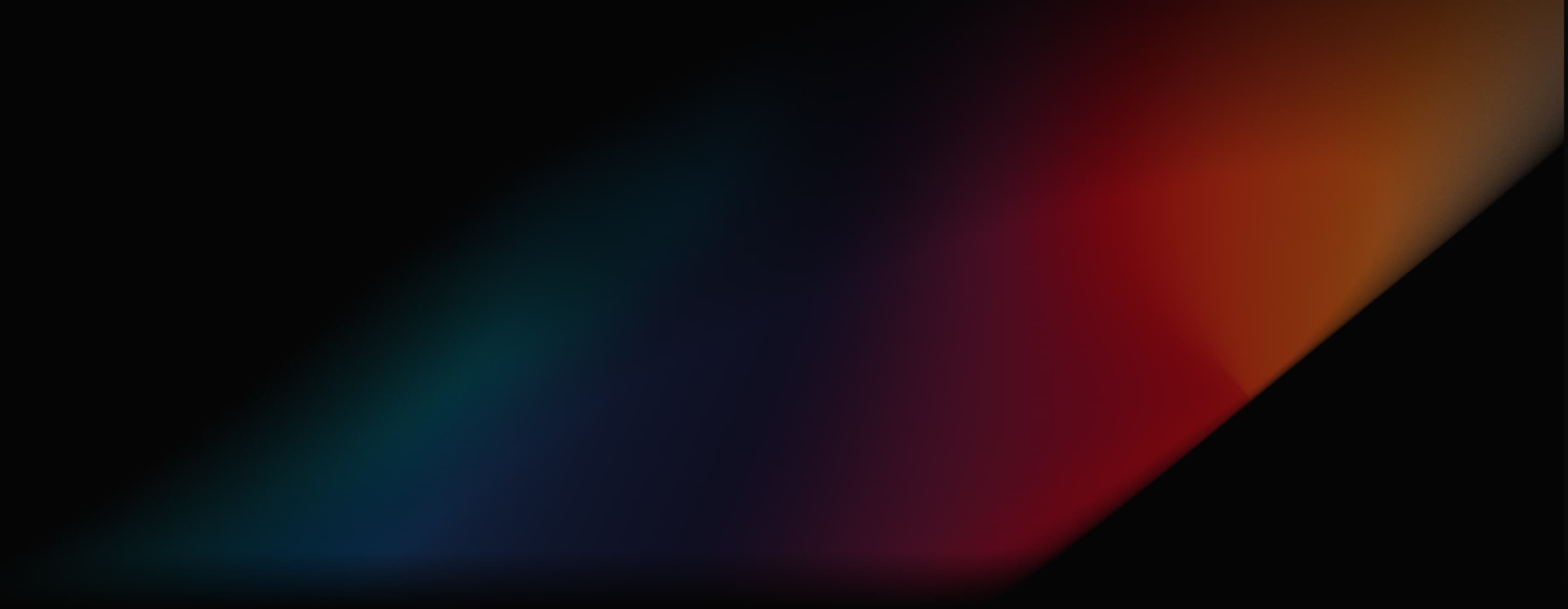
PixVerse AI Video Generator
PixVerse AI is a web-based video generator powered by AI, accessible directly through your browser. It offers a variety of video styles and interesting effects, delivering high-resolution results. You can try PixVerse AI for free here on Aifoto AI!
Explore PixVerse AI's Models
PixVerse AI's Feature Offerings
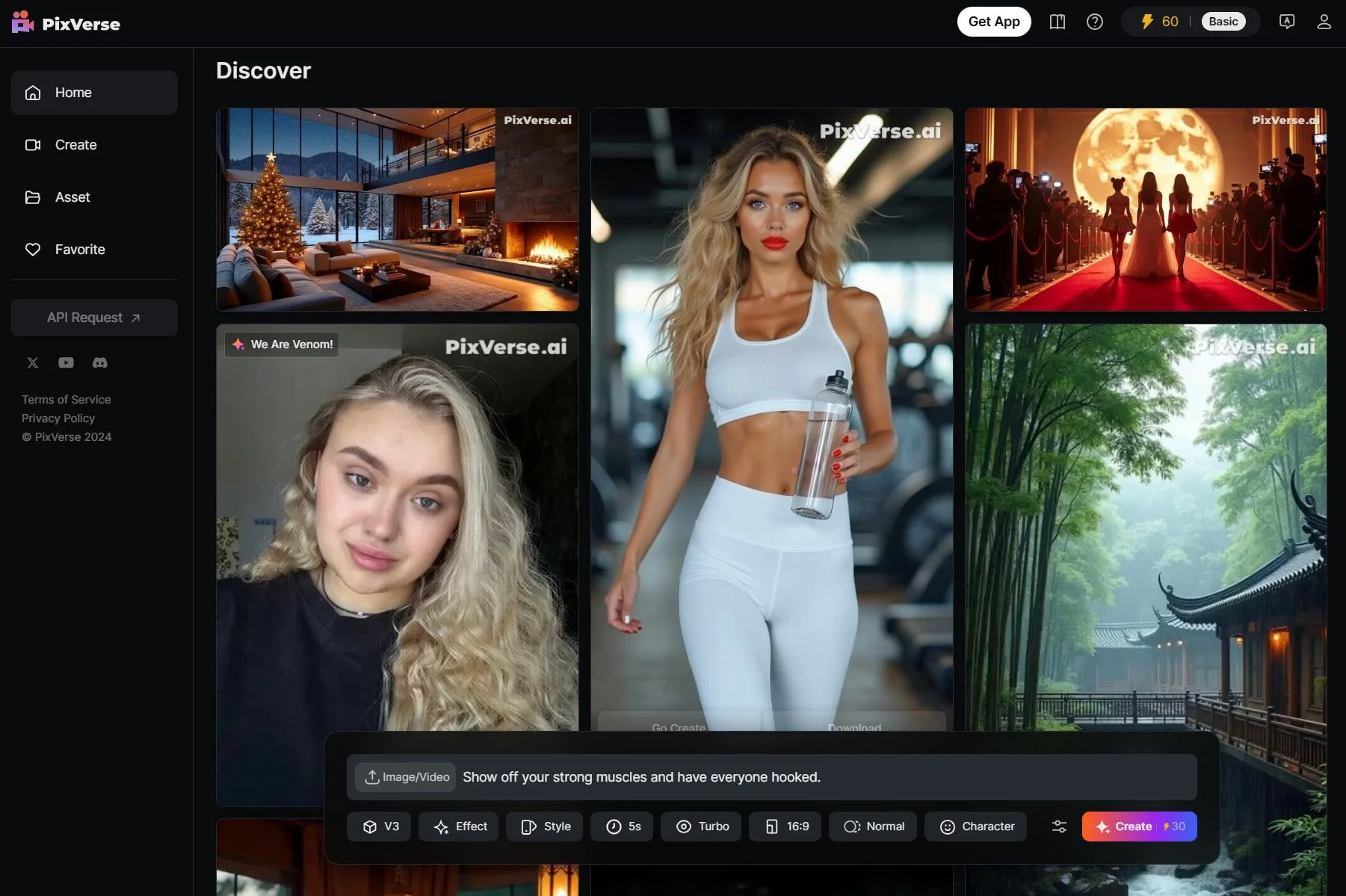
Discover Various Videos
Using PixVerse AI video generator, you are able to discover many different types of videos. By clicking on any video, you can view its text prompt, video mode, camera movement and much more to inspire your video creation process.
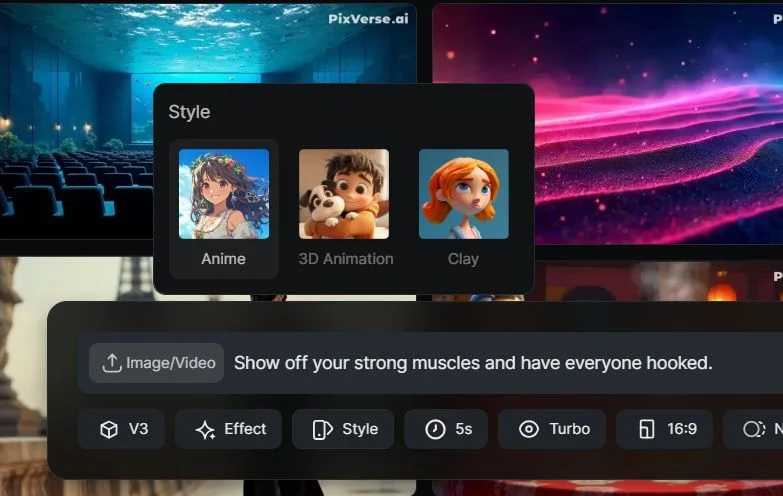
Different Style Exploration
PixVerse AI provides robust features for exploring various video styles, enhancing your video experience. Users can choose from three kinds of video styles: Anime, 3D Animation and Clay. Each style provides a unique experience and produces high-quality results.
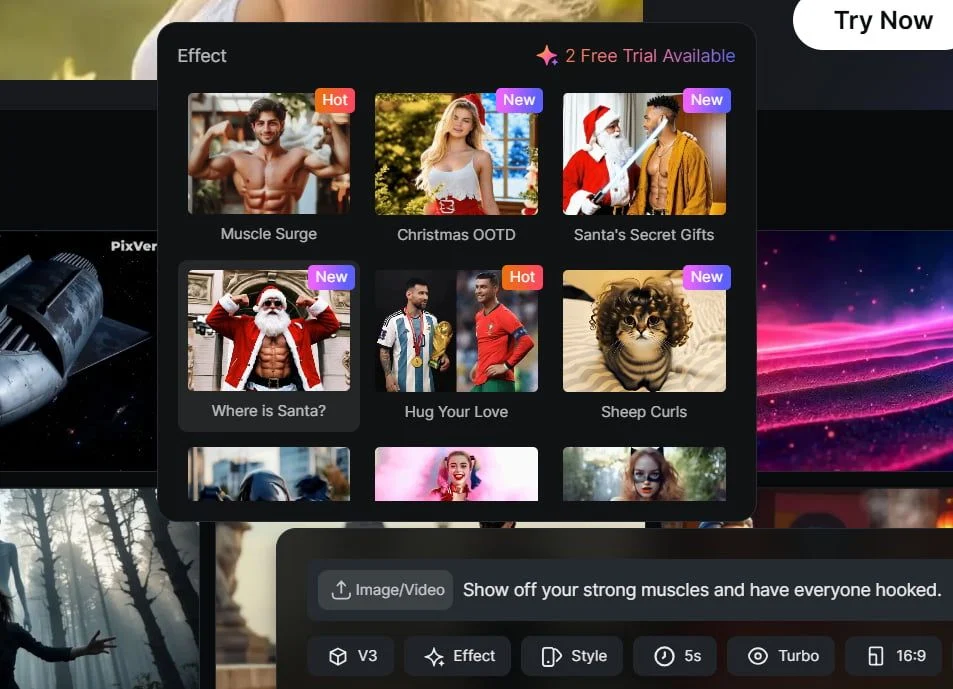
Effect Library
PixVerse AI video generator offers lots of different and interesting video effects. Some available effects include muscle surge, sheep curls, wonder woman and much more. These unique video effects bring more possibilities to your video journey.

How to Use PixVerse AI on Aifoto AI
Choose the PixVerse AI Model
Go to the image to video generator of Aifoto AI and choose the PixVerse AI model.
Upload Your Image
Upload your image, enter your text prompt, and customize other video choices.
Generate Video
Click the button and wait a few minutes for the servers to create your video.
FAQs
What is PixVerse AI?
PixVerse AI video generator is a web-based platform designed for AI video creation, allowing users to generate AI videos from text prompts or images. Accessible through website and Discord, it supports various styles such as realistic, anime, and 3D animations, while also featuring a built-in upscaler for enhancing video quality.
Is PixVerse AI free to use?
Yes, PixVerse AI is currently free to use, allowing users to create AI videos without any financial commitment. As of early 2024, the team is working on a subscription model that will offer additional features for advanced users, such as the option to remove watermarks from generated videos.
What are the choices available for using PixVerse AI video generator?
Where can I find more details on how to effectively use PixVerse AI?
You can easily find detailed information on how to use PixVerse AI by visiting their official guide. This resource provides step-by-step guidance from signing up to creating videos, covering both the web application and Discord server options.
What are the styles available on PixVerse AI video generator?
PixVerse AI video generator offers three main video styles for users to choose from: Realistic, Anime and 3D Animation. These options allow creators to tailor their videos to fit different aesthetic preferences and project requirements. Each style provides a unique interpretation of input prompts, enabling diverse creative expressions in video generation.
How does PixVerse AI work?
PixVerse AI works by allowing users to generate videos from text prompts or images through its web interface or Discord server. Users input their desired prompts and customize settings like style and aspect ratio. The AI then processes these inputs to create visually stunning video content, enabling the generation of multiple clips at once.
What is the top PixVerse AI video generator alternative?
While PixVerse AI has already established a solid reputation, it does have its limitations. Instead, consider exploring 10 remarkable alternatives to PixVerse AI that are designed to elevate your visual storytelling.
Among them, Aifoto AI comes highly recommended because of its multi-model support, distinctive features and consistent video output quality. It has an image-to-video generator, text-to-video generator, consistent character video maker, video-to-video generator, AI animation generator and many others.

Try PixVerse AI for Free on Aifoto AI
Aifoto AI offers advanced technology, making it a standout choice for AI video generation. Experience PixVerse AI on Aifoto AI and elevate your content to the next level!