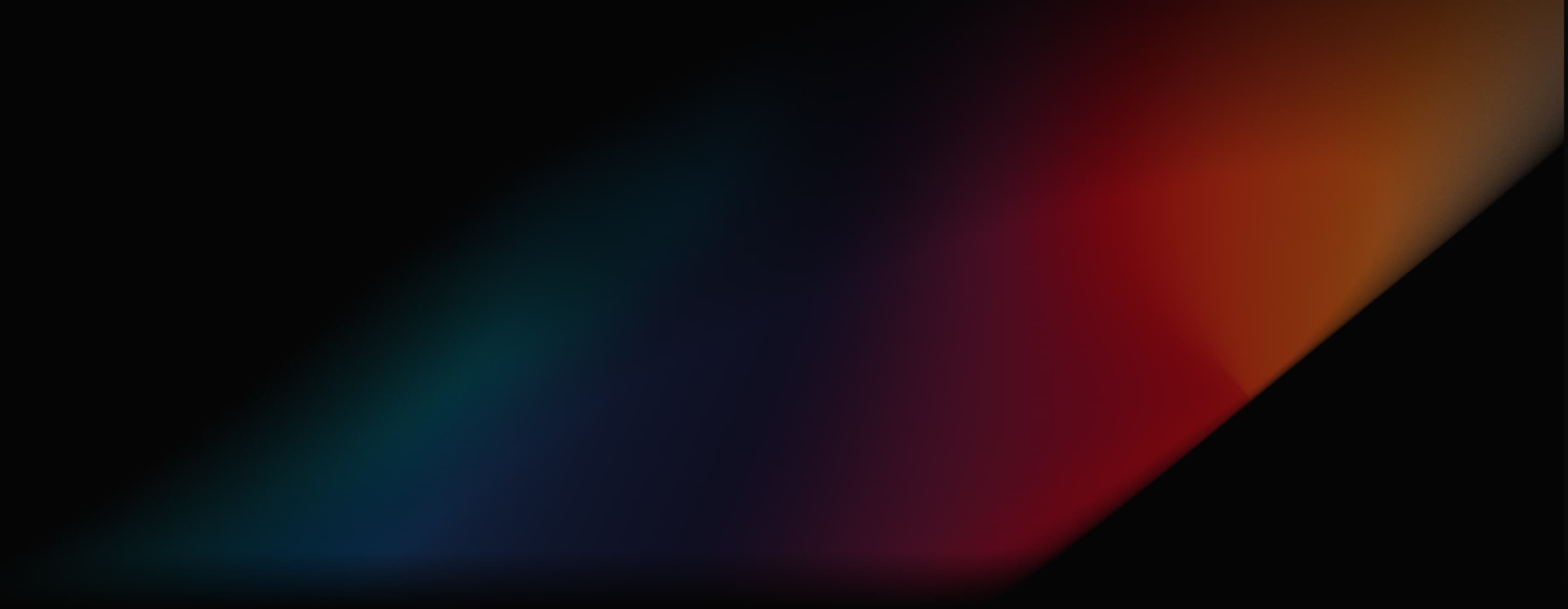
Haiper AI Video Generator
Haiper AI is a notable video generation tool. It was founded by two former researchers from DeepMind and raised $13.8 million in seed funding led by Octopus Ventures. For superior video quality and usability, try Aifoto AI, which offers better output and boosts productivity compared to Haiper AI video generator.
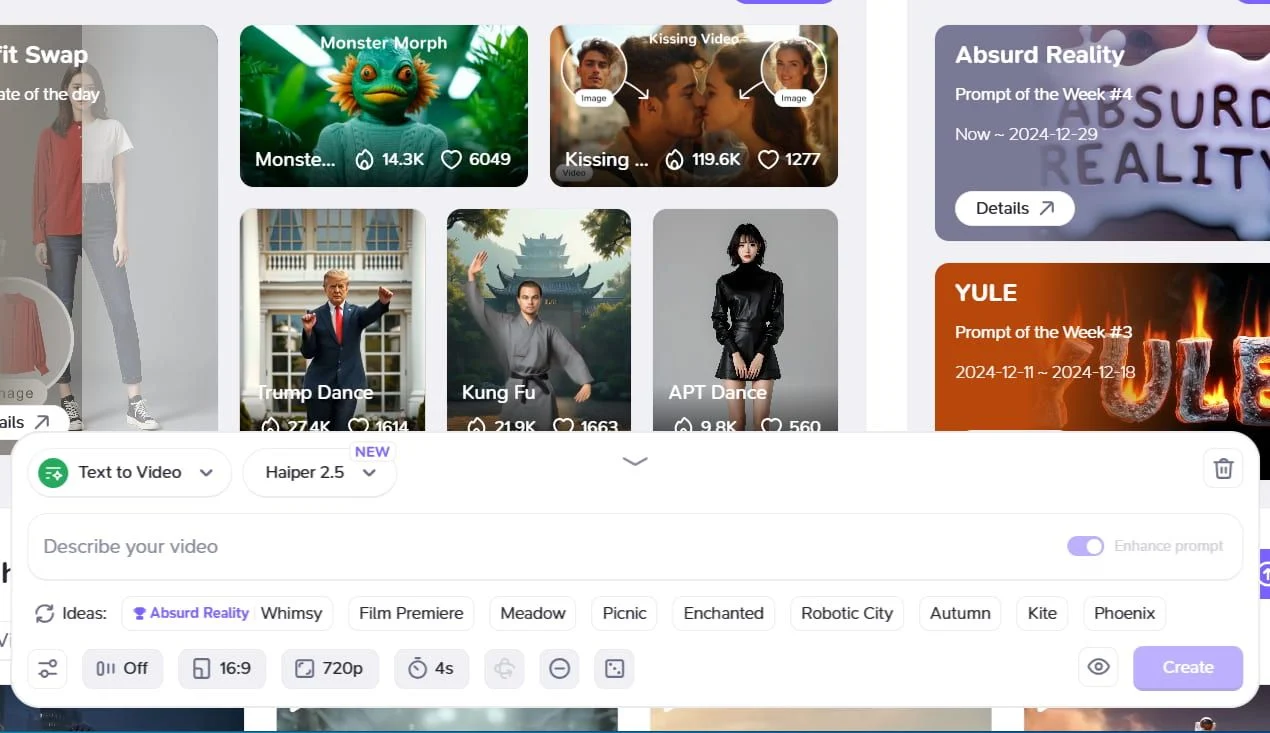
Useful Video Dashboard
Haiper AI provides a video dashboard with lots of different settings for you to choose from. In the Text to Video section, for example, you can select different models, input text prompts, and explore various ideas such as Rainbow, Playground, Volcano and much more. These choices help you to better customize your video.
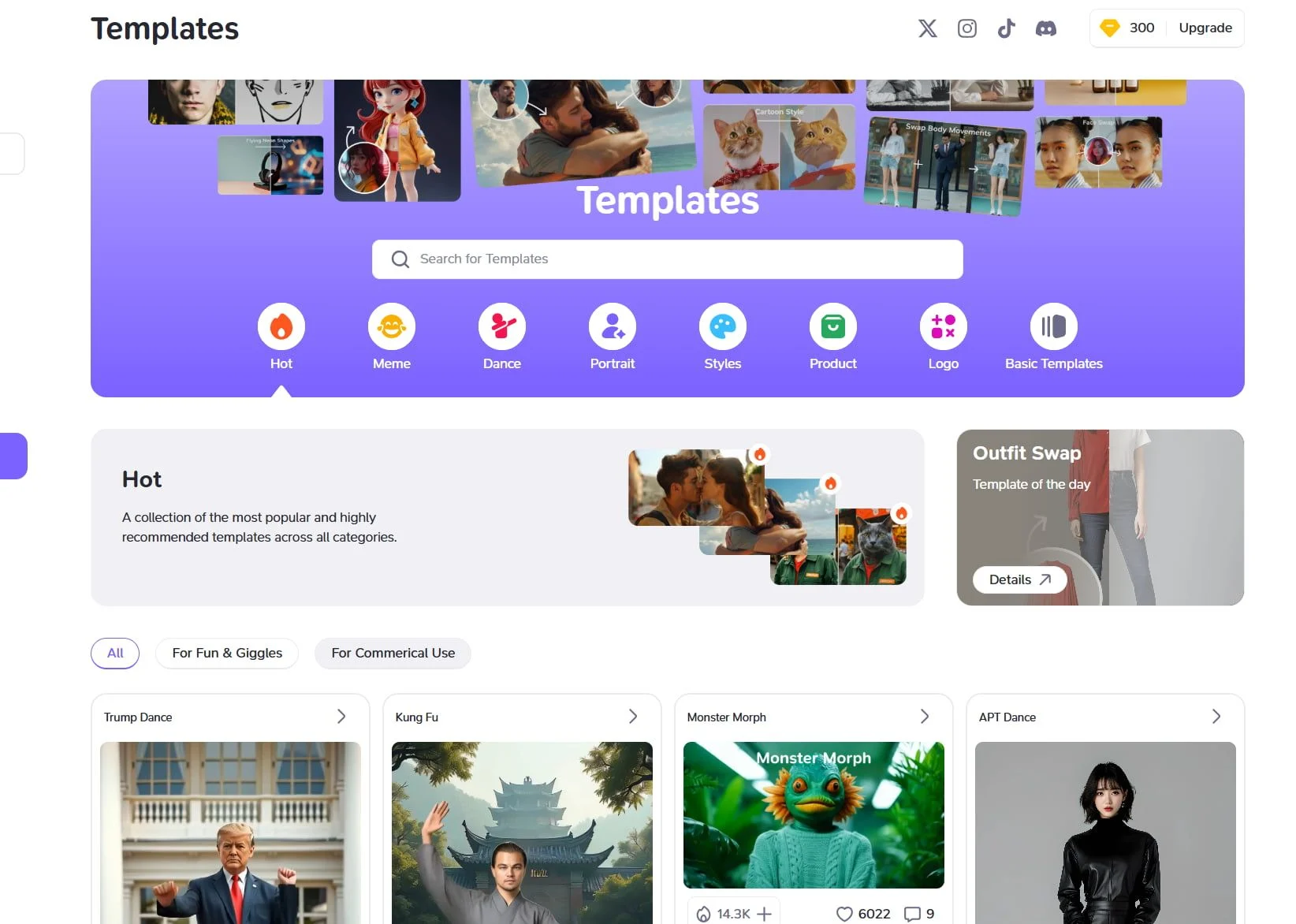
Templates Library
With its built-in templates library, Haiper AI video generator can definitely inspire you in generating different kinds of videos. You can select from categories like Hot, Meme and Portrait, each offering high-quality templates designed for you to recreate your own unique videos.
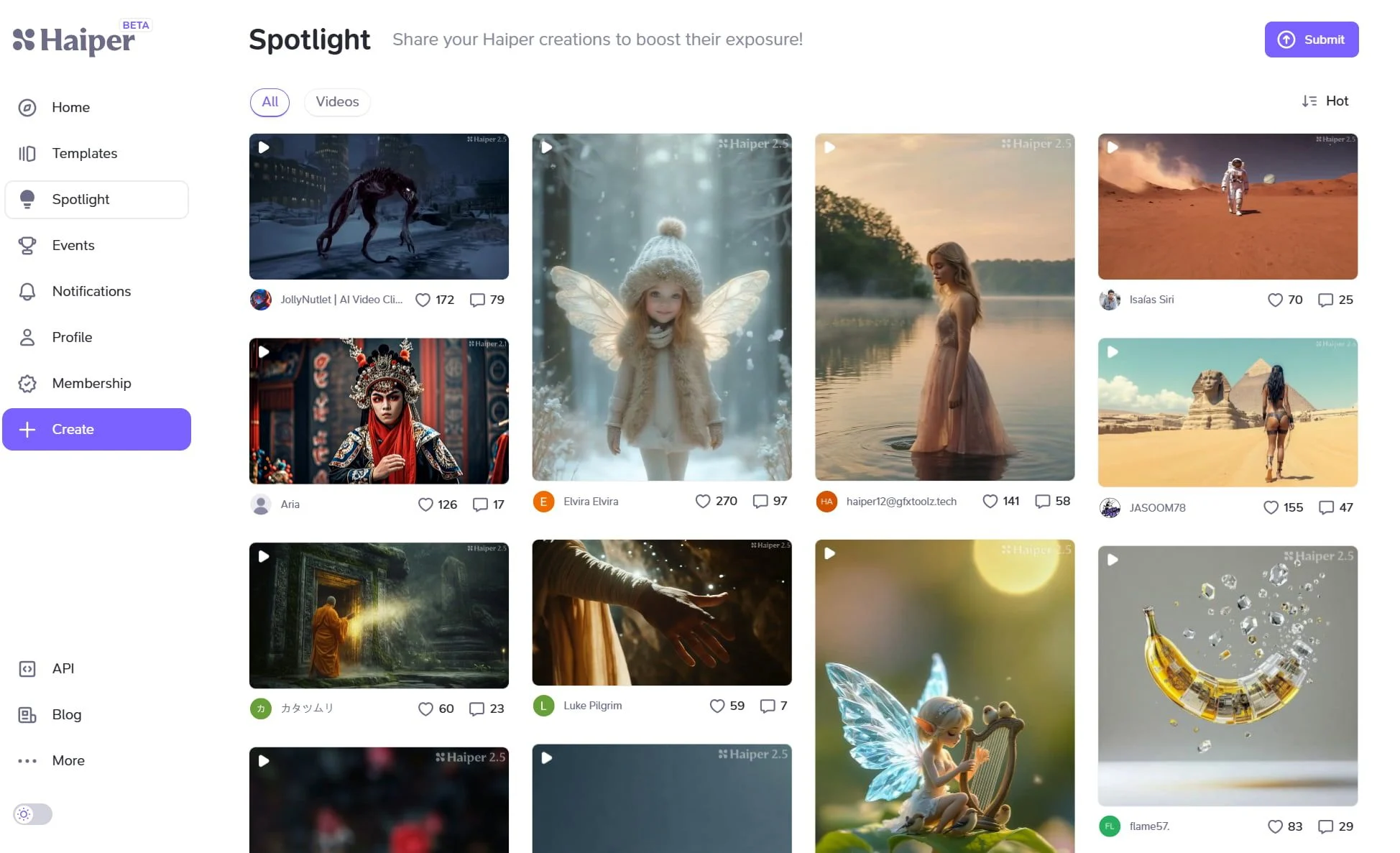
Share Spotlight Freely
Haiper AI video generator offers a platform for you to share your Haiper creations in order to increase their visibility. With this platform, you can submit your own magical visual masterpieces or share ideas by engaging with other users’ visual content.

How to Create AI Videos with Haiper AI?
Using Haiper AI is straightforward and involves three steps. Here is how it processes:
Describe Your Video
Enter the content you wish to use for generating your AI video.
Choose Your Preferences
Select the styles, duration or aspect ratio and more settings as needed.
Get Engaging Videos
Click the button and wait a few seconds for the video to appear.
Discover Other AI Video Generators
FAQs
What is Haiper AI video generator?
Haiper AI video generator is an innovative platform designed to enhance video content generation through AI. It allows users to easily transform text prompts and static images into dynamic videos, catering to creators of all skill levels. With both free and premium plans available, it aims to empower creativity and streamline the video creation process.
Is Haiper AI free to use?
Yes, Haiper AI is completely free to try out, allowing users to generate videos from text prompts and animate images without any charges. While there are premium features available, the basic functionalities remain free for all users to experience and utilize their creativity.
How does Haiper AI video generator work?
Haiper AI operates by allowing users to create AI videos through a straightforward process. Users simply input a description of the desired video or upload an image, select some specific preferences as needed, then click the button to generate AI visuals. This approach makes it accessible for all types of creators.
Does Haiper AI video generator really work?
Haiper AI has demonstrated effective performance in creating AI videos, particularly with the recent launch of Haiper 2.0. Users have reported satisfaction with its interface and versatile applications across various video creation needs, although some mention occasional bugs and a desire for more customization options.
Is Haiper AI reliable?
Yes, Haiper AI video generator effectively works for generating AI videos, with many users finding the outputs impressive. The platform leverages advanced AI algorithms to produce visually appealing content quickly, making it suitable for various creative projects.
What is Haiper AI used for?
Haiper AI is an advanced AI platform that generates high-quality visual content from text prompts. Developed by former Google DeepMind researchers, it enables users to quickly create visually appealing videos for various applications, including marketing, entertainment or education.
What is the best alternative to Haiper AI video generator?
After reading this detailed review, many creators are still curious about other reliable alternatives to Haiper AI. While Haiper AI is highly regarded, there are other AI video generators that offer unique features.
One of the best options is Aifoto AI, which excels in creating high-resolution videos. It comes with multiple AI tools, such as text-to-video generator, image-to-video generator, video-to-video generator, consistent character video maker, AI animation generator and more.

Try Haiper AI for Free on Aifoto AI
Experience Haiper AI on Aifoto AI with more powerful features and AI video performance. Create unique and high-quality AI videos effortlessly.