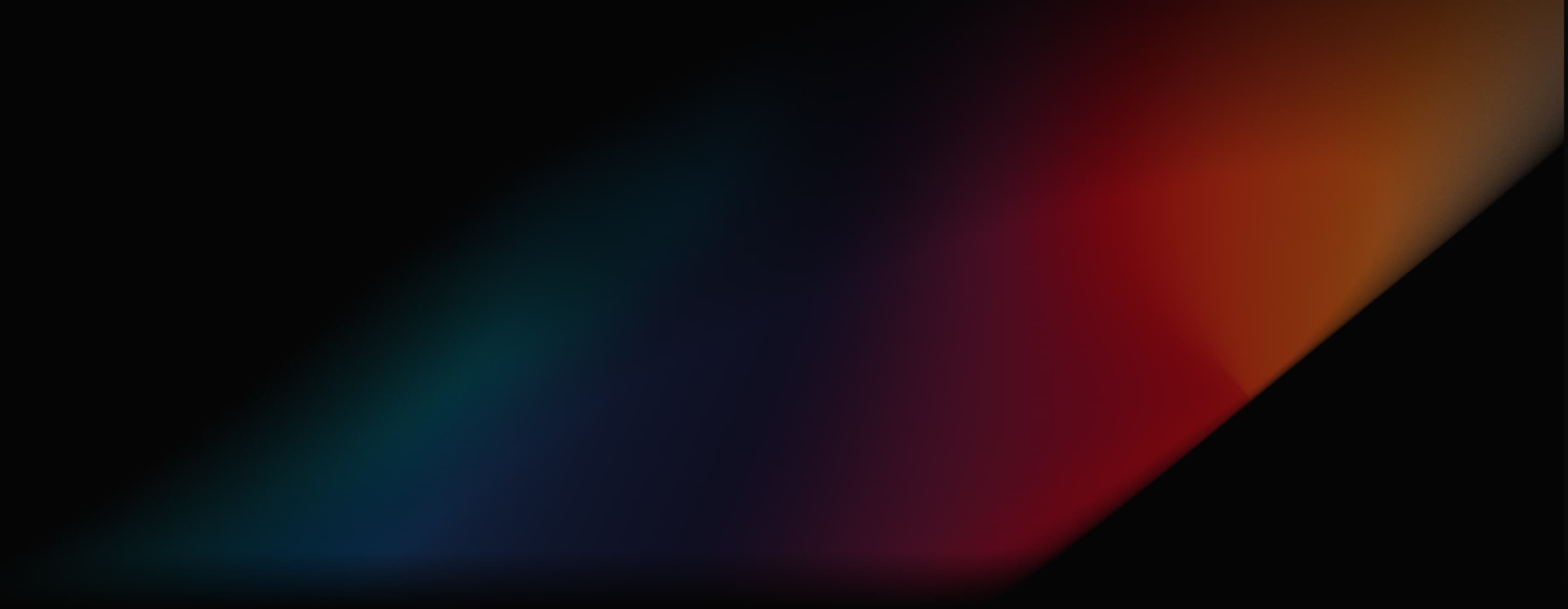
Veo 2
Veo 2 is an advanced AI video generation model developed by Google DeepMind, officially announced on December 16, 2024. It serves as the successor to the original Veo model, offering enhanced capabilities in video resolution, duration, and realism. Try Veo 2 below!
Key Features and Usages
- High-resolution video generation: Up to 4K resolution with content over 2 minutes.
- Enhanced physics and motion understanding: Create natural and realistic video content.
- Advanced camera control: Generate video with professional camera movements.
- Create high-fidelity vlogs/influencer videos: Generate vlogs that look filmed rather than AI generated.
High-Resolution Video Generation
Veo 2 can produce video clips with minutes in length at a resolution of up to 4K (4096 x 2160 pixels), significantly surpassing Sora's capabilities of generating 20-second clips at 1080p resolution. This allows for more detailed and visually rich content creation.
Enhanced Understanding of Physics and Motion
The text to video creation capability of Veo 2 boasts an improved understanding of real-world physics, which translates into more natural movement and realistic representations of physical interactions—such as pouring liquids or capturing nuanced human expressions.
| Prompt | Output Video |
| Low-angle tracking shot, 18mm lens. The car drifts, leaving trails of light and tire smoke, creating a visually striking and abstract composition. The camera tracks low, capturing the sleek, olive green muscle car as it approaches a corner. As the car executes a dramatic drift, the shot becomes more stylized. The spinning wheels and billowing tire smoke, illuminated by the surrounding city lights and lens flare, create streaks of light and color against the dark asphalt. The cityscape – yellow cabs, neon signs, and pedestrians – becomes a blurred, abstract backdrop. Volumetric lighting adds depth and atmosphere, transforming the scene into a visually striking composition of motion, light, and urban energy. |
Advanced Camera Control
Veo 2 provides users with greater control over virtual camera movements and angles, enabling the simulation of various cinematic techniques. Users can specify shot types (e.g., wide-angle shots) and effects (e.g., background blurring), allowing for tailored visual storytelling.
| Prompt | Output Video |
| Low-angle tracking shot, 18mm lens. The car drifts, leaving trails of light and tire smoke, creating a visually striking and abstract composition. The camera tracks low, capturing the sleek, olive green muscle car as it approaches a corner. As the car executes a dramatic drift, the shot becomes more stylized. The spinning wheels and billowing tire smoke, illuminated by the surrounding city lights and lens flare, create streaks of light and color against the dark asphalt. The cityscape – yellow cabs, neon signs, and pedestrians – becomes a blurred, abstract backdrop. Volumetric lighting adds depth and atmosphere, transforming the scene into a visually striking composition of motion, light, and urban energy. |
Create High-Fidelity Vlogs/Influencer Videos
There have been some users creating super realistic vlogs and influencer videos with Veo 2. The videos created have natural movements, such as eye blinks and lip-syncing, with minimal noticeable flaws. And it can seamlessly transition between different environments.
Here are the Veo 2 vlogs generated by the YouTube user Jerrod Lew:
Veo 2 Reviews on Reddit
There is a comparison between Veo 2 and Sora, showing how they perform in generating a person slicing a tomato. From the demo video and the user review, Veo 2 does a better job of producing more natural results. Read more >>
But some users still give negative feedback on Veo 2. They pointed out it does no better in consistency than other known video generation models after watching their demo videos. Read more >>

How to Use Google Veo 2 on Aifoto AI
Choose the Veo Model
Go to the Aifoto AI image to video generator and choose the Google Veo 2 model.
Input Image and Prompt
Upload your image, enter text prompt and configure other customization options.
Video Generation
Click Create and wait for a short while to get the final results.
Discover Veo's Other Models
FAQs
How does Veo 2 differ from the original Veo model?
Veo 2 improves upon the original model by offering better realism, reduced visual artifacts, and a greater understanding of real-world physics and human movement. It also allows for more detailed cinematic controls, such as specifying camera angles and lens types.
How can I access Veo 2?
Veo 2 is currently available through Google Labs' VideoFX tool. You can join a waitlist to gain access as the rollout continues.
Is Google Veo 2 free?
It's free to try. But it's still in the early access stage, and you need to join the waitlist and wait for Google to grant you access to this video generation model.
What types of projects can benefit from using Veo 2?
Veo 2 is suitable for various applications, including content creation for social media, marketing materials, educational videos, and creative storytelling in film production.
Are there any limitations with Veo 2?
While Veo 2 offers significant improvements, it still faces challenges with maintaining consistency in complex scenes or intricate motions.
Does Veo 2 outputs have any watermark?
Veo 2 incorporates SynthID digital watermarking technology in its outputs, helping to identify AI-generated videos and reduce misinformation associated with synthetic media.

Try Similar Capabilities of Veo 2 on Aifoto AI!
Experience the extensive capabilities of Aifoto AI to create the AI videos you need.