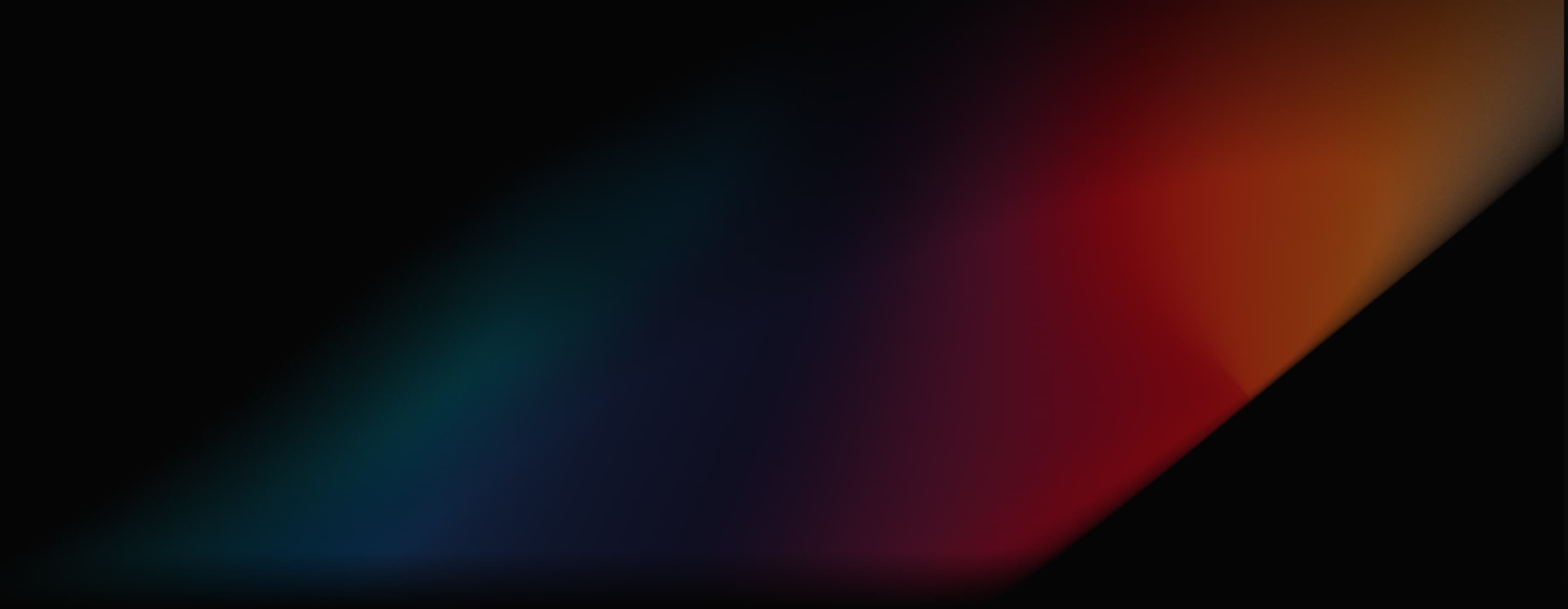
Vidu Q1
Vidu Q1 is a multimodal AI video generation model of Vidu AI, released by Shengshu Technology, a Chinese tech firm affiliated with Tsinghua University. It was announced on March 29, 2025, and became available globally in April 2025. Try Vidu Q1 for free below!
Key Features of Vidu Q1
- Image to Video with Full Control: Create seamless video with its start/end frame feature
- Dynamic and Beautiful Anime Videos: Generate high quality videos in any style
- Background Music and Sound Effect Generation: Create original, accurately timed music and sound effects to videos
- High Resolution and Quality Video Content: Up to 1080p with cinematic-quality visuals
Image to Video with Full Control
With Vidu Q1, you can upload an image and choose to use it as the first frame, last frame or both. This allows the AI to animate the image or create seamless transition between two frames while maintaining consistency with the original character or scene.
With this feature you can craft videos with clear narrative arcs, dramatic openings or closings, and seamless looping content.
Dynamic and Beautiful Anime Videos
Vidu Q1 offers advanced anime generation capabilities that significantly elevate the quality and consistency of AI anime videos in any style. It produces anime videos with crisper visuals and smoother frame blending. This results in animations that look polished and professional.
Background Music and Sound Effect Generation
Vidu Q1 allows users to create original background music, and sound effects to their videos with frame-accurate timing simply by inputting text prompt instructions.
The audio output is professional-grade, delivered at an industry-first 48 kHz sampling rate, ensuring rich detail and clarity without compression artifacts, choppiness, or jarring sounds.
High Resolution and Quality Video Generation
Vidu Q1 generates videos up to 1080p resolution with smooth, expressive animations. The model produces cinematic-quality visuals with detailed textures and clarity, such as intricate patterns or vivid textures within the scene.
| Text prompt | Video |
| A man is flying over a volcano |
Vidu 1.0 vs Vidu 1.5 vs Vidu 2.0 vs Vidu Q1
| Vidu 1.0 | Vidu 1.5 | Vidu 2.0 | Vidu Q1 | |
| Output resolution | Up to 720p | Up to 1080p | Up to 1080p | 1080p |
| Output length | 4s/8s | 4s/8s | 4s/8s | 5s |
| Consistent Character Video | Single character only | Multiple characters supported | Multiple characters supported | |
| Movement Amplitude Control | ||||
| Aspect Ratio Control | ||||
| Generation Speed | Slow, 1 to 2 mins | Fast, 40 seconds | Fastest, 10 seconds | Fastest, 10 seconds |
FAQs
What is Vidu Q1?
Vidu Q1 is a next-generation AI video generator developed by Shengshu Technology, capable of producing high-quality, cinematic 1080p videos from text prompts or images. It supports advanced animation, smooth camera motions, consistent character rendering, and integrated AI-generated sound effects.
Is Vidu Q1 free?
Vidu offers free credits for its users to try their Vidu Q1 model. If you need higher usage and full access to its features, you'll need to have a paid subscription.
How do I create a video using Vidu Q1?
You can generate videos via two main methods:
The first is text to video: Enter a detailed text prompt describing the scene, actions, environment, and artistic style. Then select video style (General or Animation), duration, resolution, and other settings before generating.
The second is image to video: Upload one or two images as start or end frames, then adjust settings to animate the images into a video sequence.
Can Vidu Q1 generate sound effects or music?
Yes, Vidu Q1 includes an AI sound generation feature that generates high-fidelity, synchronized audio to videos directly from your text prompt. With this, you can create immersive, cinematic soundtracks without external audio composing and editing.
What video styles does Vidu Q1 support?
Vidu Q1 supports at least two main styles:
1. General: Realistic or cinematic video style.
2. Animation: Anime-style or cartoonish video style with sharp, consistent character rendering.

Need a More Powerful AI Video Generator? Try Aifoto AI!
Aifoto AI allows you to try all the best video models in one place, with expressive, realistic video outputs.